A quick overview of the process inside Visualization Export:
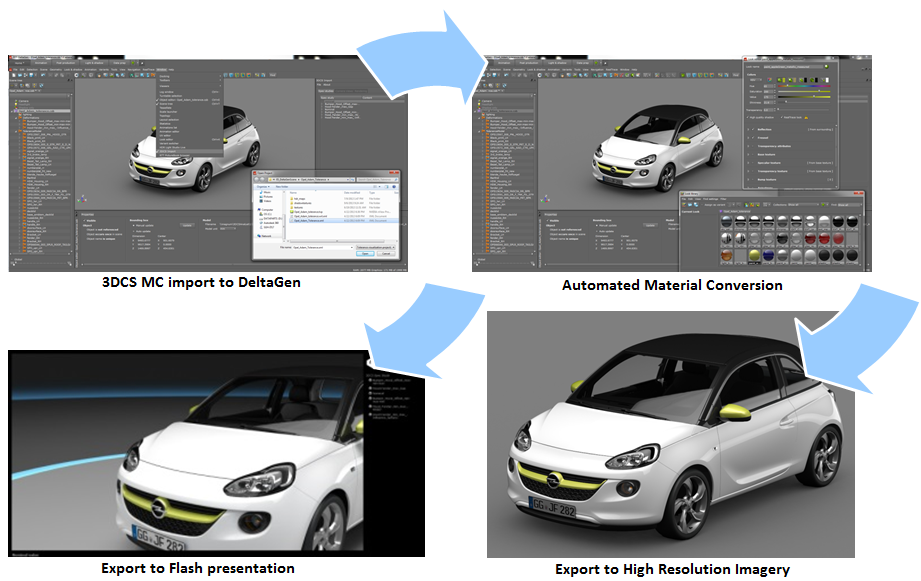
3DCS to Visualization Export
Once the 3DCS model is opened, the function ![]() Visualization Export will open a dialog box to export User Views and Spec Studies as possible. From this dialog box, the user can import all the previously exported studies that originated in 3DCS.
Visualization Export will open a dialog box to export User Views and Spec Studies as possible. From this dialog box, the user can import all the previously exported studies that originated in 3DCS.
Automated Material Conversion
If styles (materials) were created in 3DCS, the materials will transfer to ![]() Visualization Export. For Automatic Material conversions to work, a look assignment table will need to be established. Please see the
Visualization Export. For Automatic Material conversions to work, a look assignment table will need to be established. Please see the ![]() Visualization Export manual on look assignment tables.
Visualization Export manual on look assignment tables.
Export to Flash presentation
The option to export a Flash presentation is in addition to exporting High Resolution imagery. A Flash Presentation gives a user the ability to view the model and studies in predefined views and camera angles giving the user the feel of rotating the model. Depending on what Flash export options were chosen the user can also zoom into the model as well.
Export to High Resolution Imagery
Exporting high resolution still images of 3DCS studies is the same as exporting any imagery from ![]() Visualization Export. The difference being that the images will typically be focused on the areas of the studies and how the surrounding geometry is affected by the changes.
Visualization Export. The difference being that the images will typically be focused on the areas of the studies and how the surrounding geometry is affected by the changes.