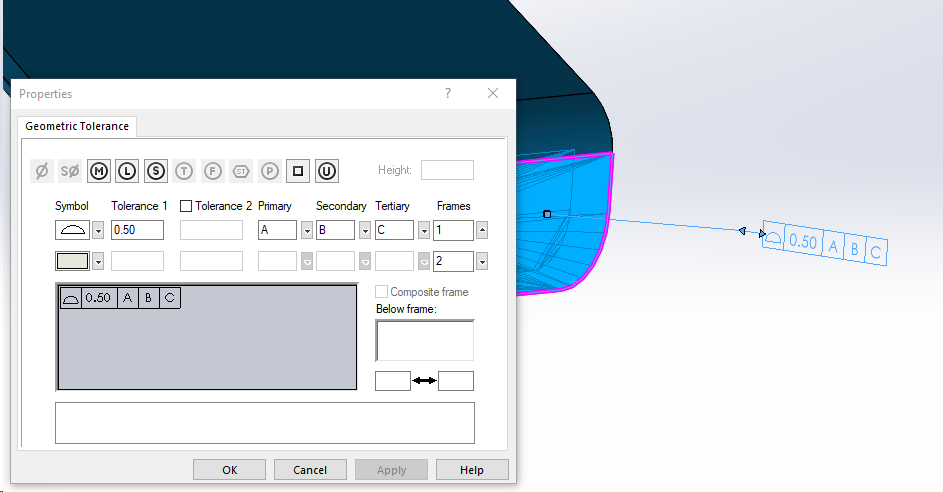1.In the MBD Dimension toolbar select the Geometric Tolerance button
2.Here the Symbol, Tolerances and different datums can be used to create a datum reference frame
•The A, B, C, etc. datums must already be created otherwise the Primary, Secondary and Tertiary buttons will stay grayed out
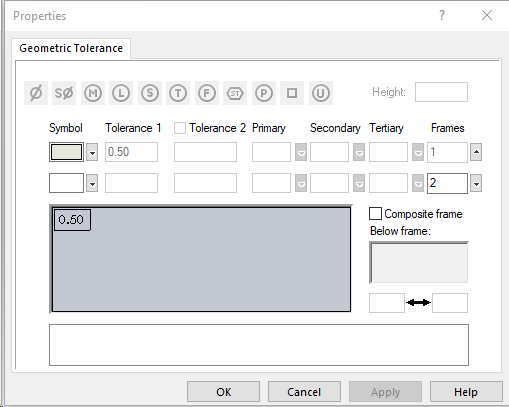
3.After all the boxes are filled out, select the desired surface to place the created datum reference frame. Once attached to the surface, set the distance and left click again to confirm the placement. In the Properties box, at the bottom hit OK to save the created datum reference frame
•Multiple datum reference frames can be created without having to keep selecting the Geometric Tolerance each time. Just change the desired options and select the next surface each time a datum reference frame is placed.