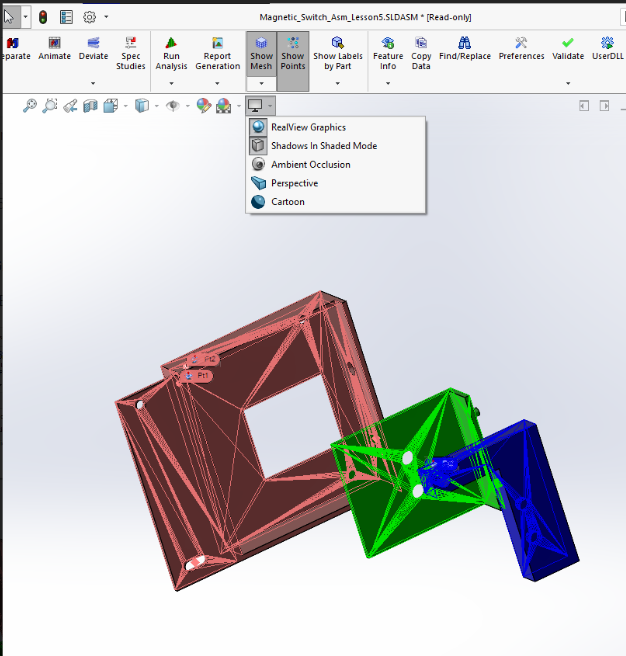View transition Controls the animation when changing from one view orientation to another. For example, from a front view to an isometric view:
|
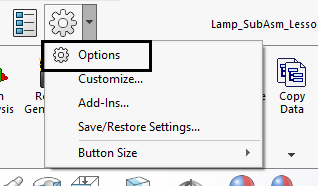
Under the View options, change the View Transition to Off or lower to reduce the animation and improve performance when generating a report.
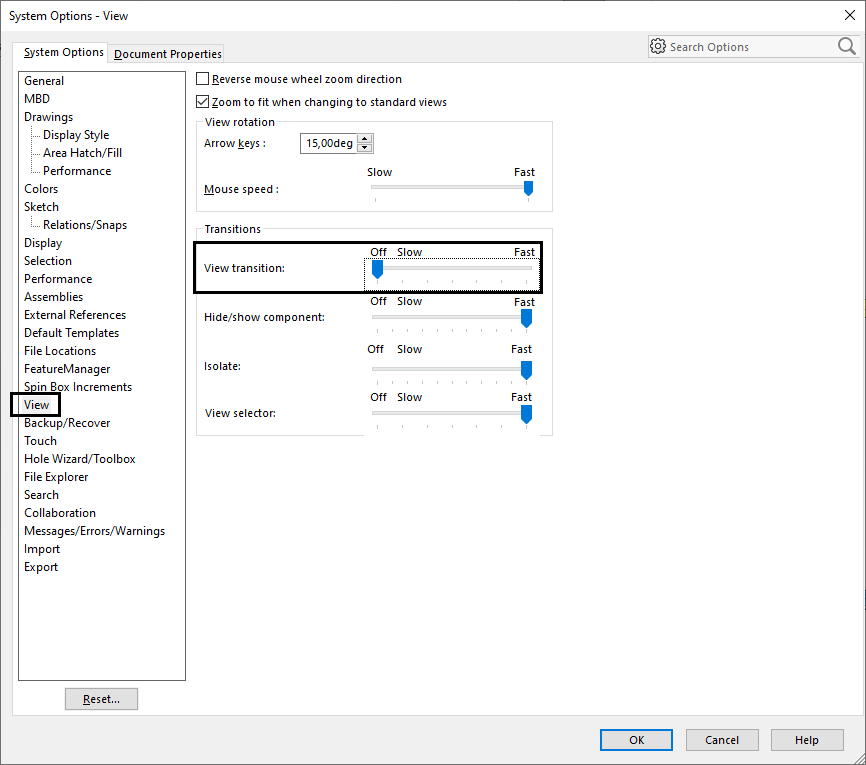
Solidworks 2022 Label Limitation
The 3DCS Labels will turn while box if the RealView graphics and Shadows in Shaded Mode setting is turned on. This is a limitation in SW version 2022 only.