3DEXPERIENCE GD&T or Geometric Dimensioning and Tolerancing is 3DEXPERIENCE's method of attaching tolerance information to the features of a part. 3DCS has the ability to extract GD&T information from individual 3DEXPERIENCE parts and products.
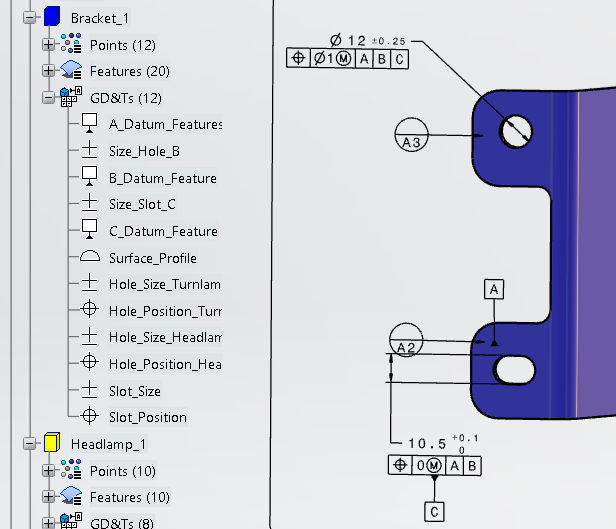
To create FT&A in the Assembly level, users will need to create a new 3D Shape part at the same level. This part will contain all of the FT&A for the assembly, including links to the geometry.
The Product FT&A workbench or app does not exist in CATIA V6 or 3DEXPERIENCE applications.
The FT&A will be created in the 3D Shape in a Part Assembly.
Procedure:
1.Open an assembly.
2.Switch the active app to Assembly Design.
3.Switch the Section to Product Edition.
4.Select Insert New... and select Insert New 3D Shape.
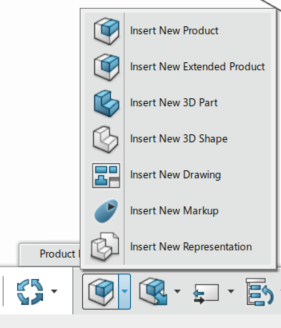
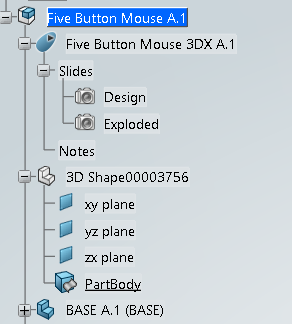
5.Select the top level Assembly or a sub-assembly to add the 3D Shape.
6.Activate the new 3D Shape and switch to the 3D Tolerancing and Annotation app.
From here, users can create dimensions from part to part, or Assembly Datums, etc..