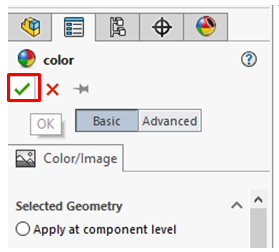Right-click the part in the FeatureManager design tree, select Appearances, then select the part

Select the desired color and once done select the "OK" green check in the upper left corner to confirm the choice.
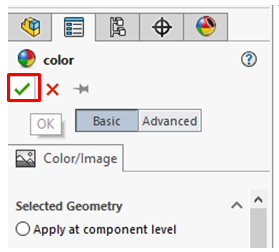
|
<< Click to Display Table of Contents >> Navigation: Solidworks General Information > Solidworks Product/Part Properties > Color Change |
Right-click the part in the FeatureManager design tree, select Appearances, then select the part

Select the desired color and once done select the "OK" green check in the upper left corner to confirm the choice.