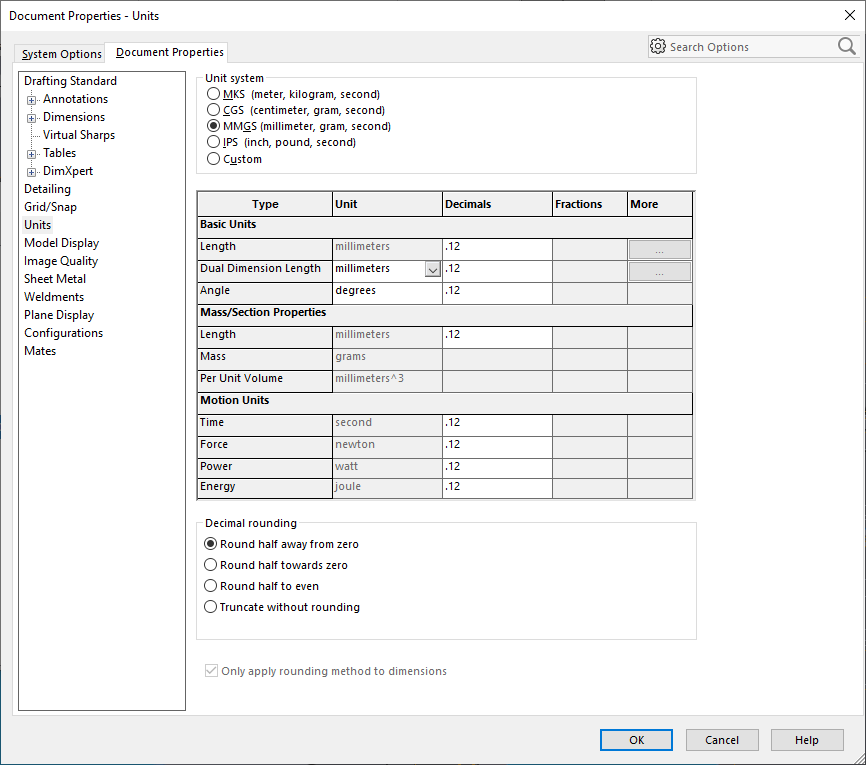Users can edit and set the Units in Solidworks. The Units are used in 3DCS when displaying results, editing tolerance range values, or viewing the results in AAO.
|
Procedure:
1.Open a model, existing or new.
2.Select the Gear and go to Options.
3.Select the Document Properties tab.
4.Select Units.
5.In the Unit System, select the Radial button to the desired option.