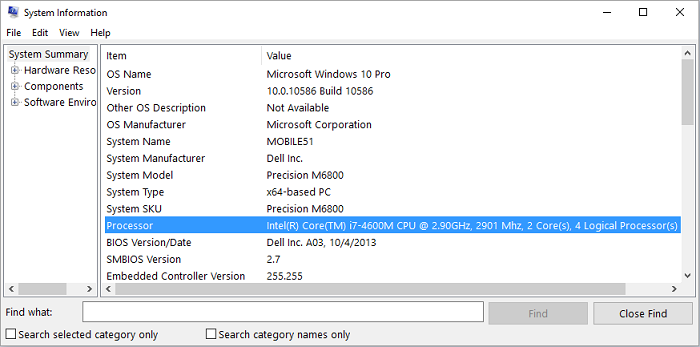The DCS shared memory will use existing hardware to speed up the analysis process by using multiple threads. The Threads field is added to the existing dialogs that run the different types of analysis: Simulation, Contributor Analysis, GeoFactor Equation-Based, AAO Simulation-Based Sensitivity and Batch Processor.
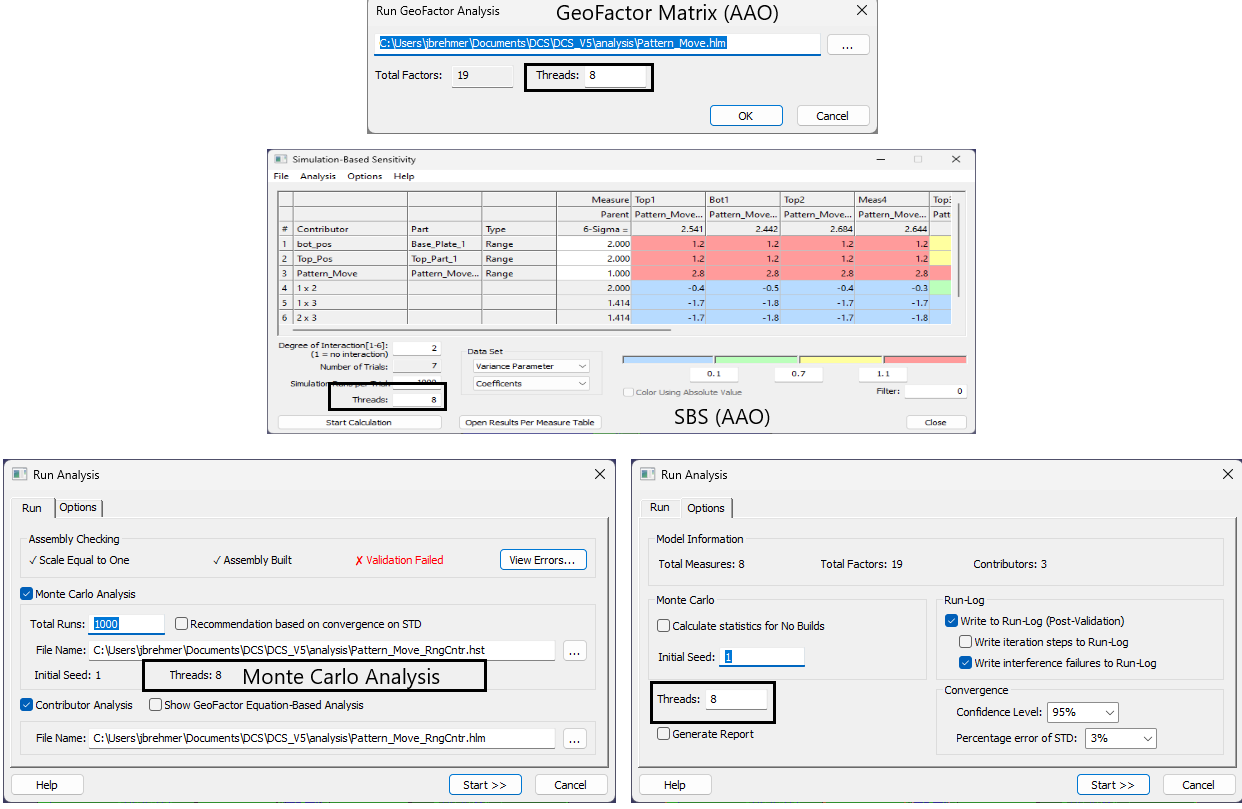
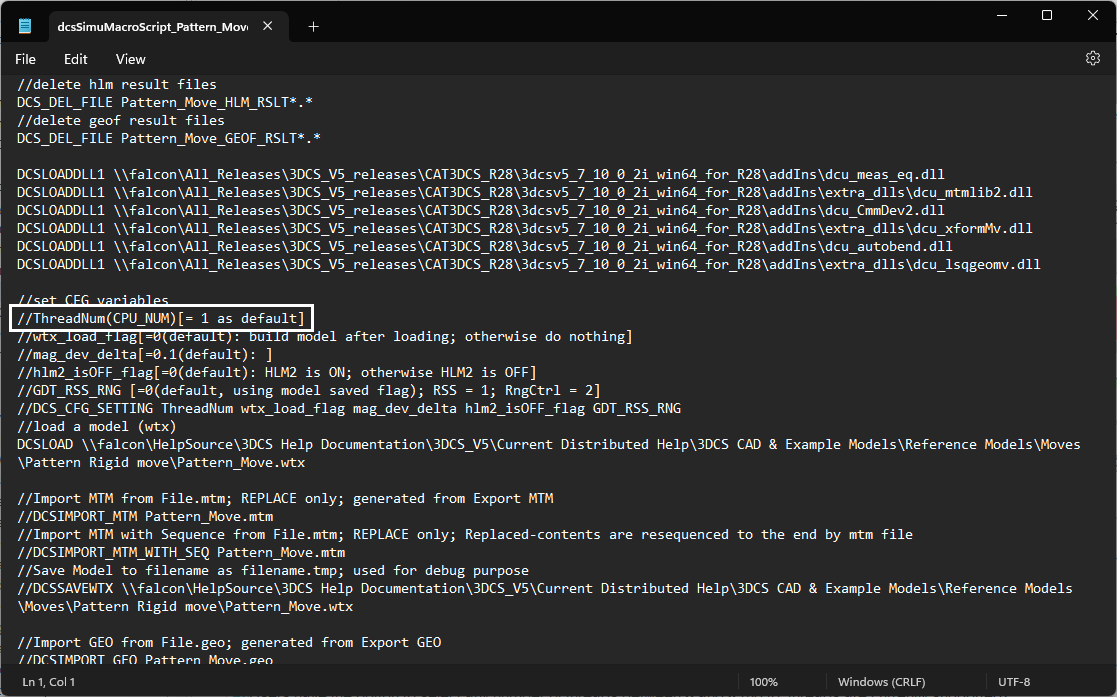
Users will be able to select any number of threads between 0, 1 and 8. More threads can be used, if the computer supports more than 8 cores (threads) and the user has access to multiple 3DCS licenses. For example: 1 3DCS License can run 1 - 8 threads; 2 3DCS Licenses can run 9 - 16 threads.
oIf Thread = 0 a single thread will be used with the legacy seed generation (the seeds are generated as the analysis calculation progresses)
oIf Thread = 1 - 8 (default) runs with a different method of seed generation. The seeds values are generated before running an analysis
This is how shared memory works on a single computer: the calculation is split between the available number of CPU's (logical processors) to speed up the process. After the calculation is finished the results are accumulated and returned to the user in one file. The analysis results are presented in the same format whether 0, or 1 - n threads are used.
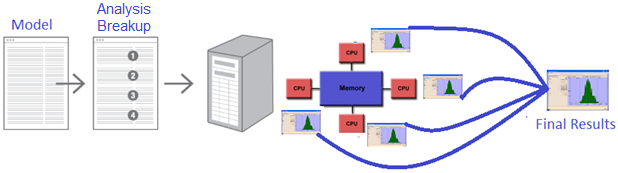
It is important to know the number of Logical Processors available because the number of Threads cannot exceed the number of Logical Processors. To find out how many logical processors are available the user can go to System Information. The Processor field will display the available logical processors.