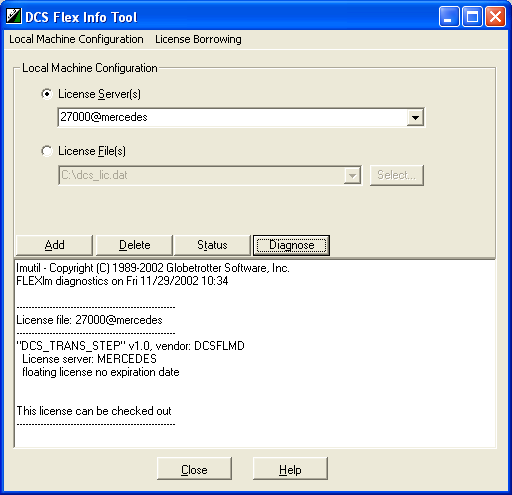The DCS License Status software displays and sets up DCS licenses on clients. The DCS License Status software is a product of Dimensional Control Systems. This product has is automatically installed with general 3DCS installation. This program can be started from the DCS Group \ DCS Flex License Info short cut.
To operate:
1) Select either License Server(s) or License File(s)
2) Select from list, or type in server name ( use "Select…" button to find a license file)
Note: You may enter server name in the formats:
portnumber@servername,
@servername, or
servername
(ex: 27001@NTSERVER )
If you are not sure what to enter, contact your system administrator.
3) Pick from the action buttons below:
Add - Adds new license to your system registry.
Delete - Deletes the selected license from your system registry.
Status - Display status of license server or displays license file text.
Diagnose - Diagnose license checkout errors.
===============================================
Note: Program does not verify license before it adds it to your registry.