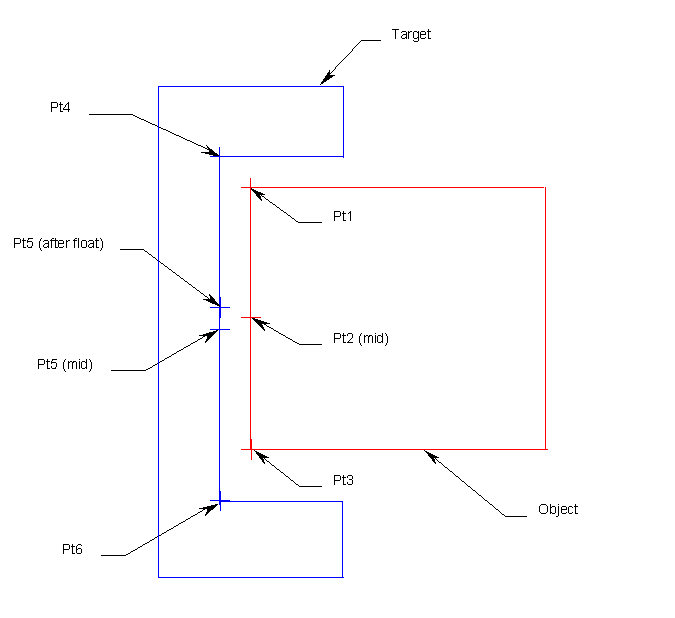The purpose of this routine is to allow for the object part to float linearly (1D) within an opening of the target part.Within this Section:Linear Float (LinearFloat2) |
Input:
1) Six points
![]() Pt1 and Pt3 are the end points on the object (not a dynamic mid point).
Pt1 and Pt3 are the end points on the object (not a dynamic mid point).
![]() Pt2 is the floating mid point on the object.
Pt2 is the floating mid point on the object.
![]() Pt4 and Pt6 are the end points on the target.
Pt4 and Pt6 are the end points on the target.
![]() Pt5 is the mid point on the target (not a dynamic mid point).
Pt5 is the mid point on the target (not a dynamic mid point).
2) One random (Rand=1) number (±0.5 uniform distribution).
3) Direction List: two directions (Dir1 and Dir2) are optional (added 06/24/10/yz); two directions are needed when target part and object part are not aligned.
Note: this routine deviates Pt2 and Pt5.
Process:
| 1) | The routine will move Pt2, so that it is midway between Pt1 and Pt3 Pt3 or along the optional Dir1; and Pt5, so that it is midway between Pt4 and Pt6 during deviation Pt3 or along the optional Dir2. |
| 2) | The total amount of clearance between the two parts is calculated. Clr = (Pt4-Pt6)*Dir1 - (Pt1-Pt3)*Dir2 |
| 3) | The amount of float is calculated. Float = Clr * (the random number) |
| 4) | Pt5 is moved along the line between Pt4 and Pt6 a distance of 'Float' Pt3 or along the optional Dir2. |
Moving Pt2 on the object to Pt5 on the target will cause the object to randomly float in the opening. The object must be smaller than the target to get float.
Note:
An additional move routine (2-Pt Move) should be used to move the object part from Pt2 to Pt5; this move routine makes the object part randomly float in the opening.
The Example Models are found in the following default directories:
![]() Windows XP: C:\Documents and Settings\All Users\Documents\DCS\"Version"\...
Windows XP: C:\Documents and Settings\All Users\Documents\DCS\"Version"\...
![]() Windows 7: C:\Users\Public\Documents\DCS\"Version"\...
Windows 7: C:\Users\Public\Documents\DCS\"Version"\...