|
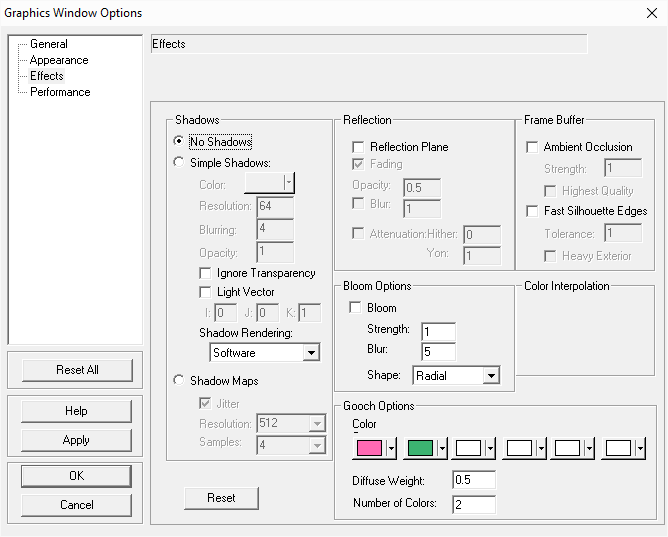
Shadows: This setting offers the user three options: •No Shadows: This option will create no shadows. •Simple Shadows: Simple shadowing of a model is using a single, user-defined light source and plane. Simple shadowing is sometimes referred to as fake shadowing, i.e. it does not rely on interpolation. Rather the shadow effect is achieved through use of texture maps. Shadowing is enabled by setting the simple shadow Rendering_Option, which also supports modifying the shadow plane, light, opacity and color. oColor: The desired color of the Shadow. Default is 'black'. oResolution: A number from 32 to 1024 which sets the resolution of the shadow. The current default is 256. oBlurring: A number between 1 to 31 indicating the level of blurring (softening) that is applied to the shadow. The effect is more noticeable at lower resolutions as the number controls the size of the blur region, which is effectively a smaller part of high-resolution images. oOpacity: A floating point value between 0 and 1 that sets the transparency of the shadow. The default value is "opacity=1". oIgnore Transparency: All parts will be considered opaque. oLight Vector: The direction used to determine how the simple shadow is cast. This value is independent of all other light vectors including distant, local and spot lights added to the scene. The default value is in the positive z direction. oShadow Rendering: Determines the method used to render the shadow: Software, or Hardware. •Shadow Maps: Shadow maps are supported under the DirectX driver. In shadow mapping, rendering a scene takes two drawing passes. First, the scene is rendered from the lights' point of view. Then, the z-buffer is extracted and stored as a texture. Now it can be used as a shadow map. In the second and final drawing of the scene, each pixel is rendered in the light or shadow, based on information from the shadow map. Shadow maps are used to render shadows cast by faces onto any geometry that can be lit. oJitter: Turning this on causes stochastic sampling of shadow maps. This should reduce aliasing in the shadow map. Default is "jitter = on". oResolution:The width and height of the shadow map. This value will be clamped up/down to 512, 1024 or 2048. oSamples: The number of locations in the shadow map used to determine the percentage value of light received by a pixel in the rendered scene.
|
|---|