An existing component can be inserted into the model when initially building the 3DCS model, or later, if a duplicate component is needed.
•Select Insert ![]() Existing Component, or in the specification tree, select the desired component, RH-click and select Component
Existing Component, or in the specification tree, select the desired component, RH-click and select Component ![]() Existing Component. The
Existing Component. The ![]() Existing Component icon is available in the Product Structure Tools toolbar.
Existing Component icon is available in the Product Structure Tools toolbar.
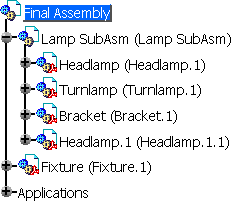
The structure of your assembly now includes Headlamp1(Headlamp1.1).