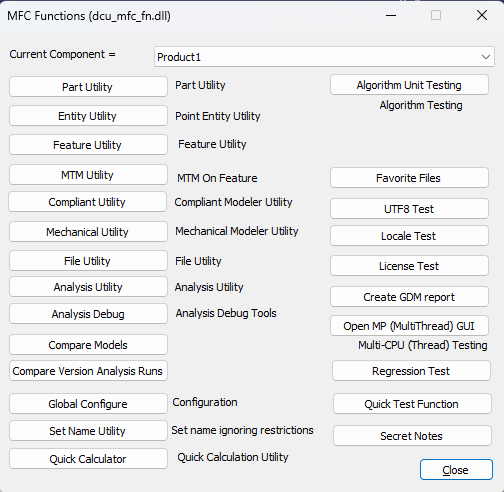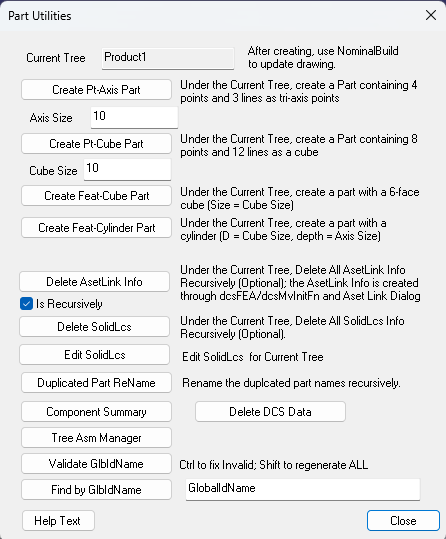3DCS CAA V5 is deeply integrated into CATIA V5. The following topics highlight some of the main integration areas. Please note these topics discuss CATIA functions. Refer to the CATIA Help for more information. See Also:DCS Community - CATIA V5 forum
|
|
|
|
|||
|
|
|
|||
|
|
|
|||
|
|
|
![]() Saving Sub-Assemblies with New UID
Saving Sub-Assemblies with New UID
Users will need to use this function to save their 3DCS model, only when saving the same sub-assembly multiple times as different sub-assemblies. These could be the same sub-assembly but saved in different positions, for example; such as a door assembly at the open and close position, and it's worst-case positions for each open and close position. There is a possible of eight sub-assemblies. These sub-assemblies can be saved as a different name, but if there is 3DCS data, the Unique ID (UID) will need to be changed for each sub-assembly saved. 1.Open the sub-assembly to be saved. 2.Load the dcu_mfc_Fn DLL. 3.Go to dcsmfcUtilFunction routine and select Run Function.
4.In the MFC Functions dialog, select Part Utility.
5.Hold Shift and select the [Validate GlbIdName], to regenerate the Global ID of the Assembly you're working in. 6.Then save the model using Save As.
|
|---|
Notes:•When opening a model and the model is saved in higher versions, the model can now be opened in the lower version by holding Ctrl key and clicking the OK button in the Update Model warning message. (71238).
|