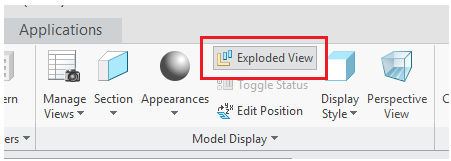•Goto Model tab and select the View Manager in Model Display section
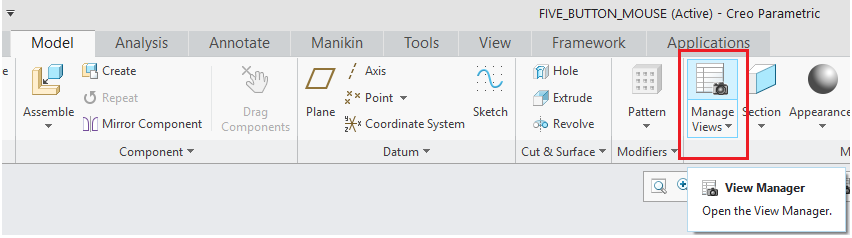
•This can also be accessed from the quick access toolbar.
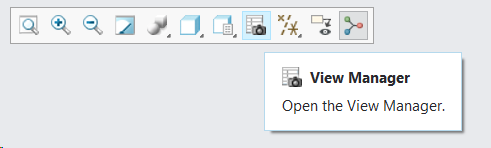
•In the View Manager Dialog select Orient tab > New > Set the desired part orientation > Edit orientation name > Enter
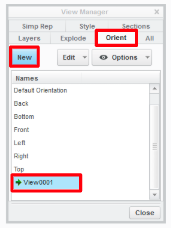
•Now Click Explode tab > New > Edit exploded state name > Enter
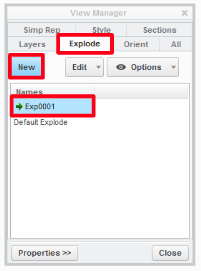
•Right-click new exploded state > Edit Position
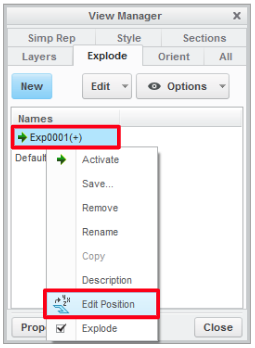
•Select part > Drag arrows to adjust part position > Enter after all parts are positioned.
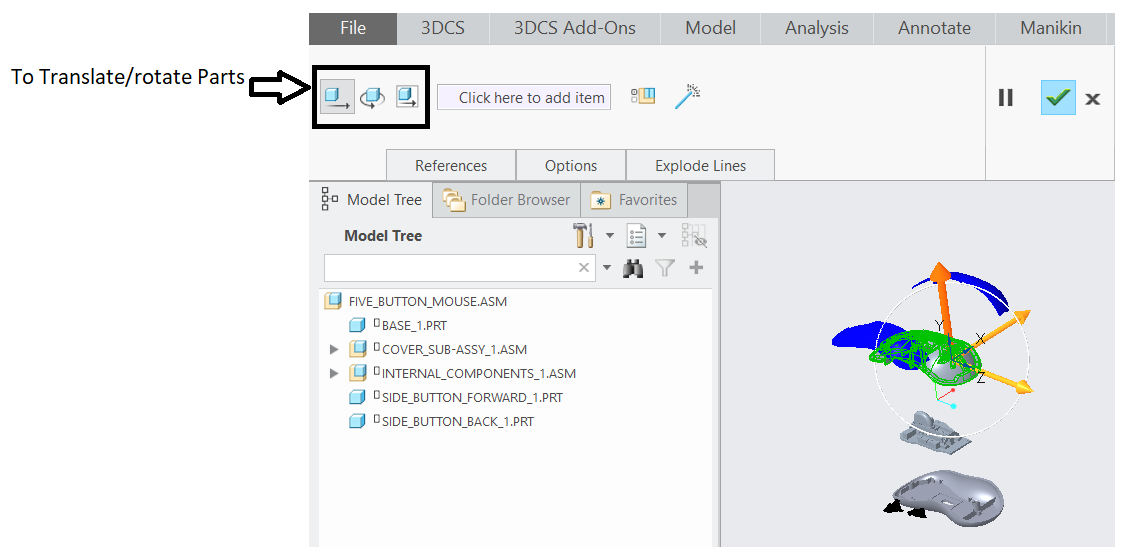
•Right-click exploded state > Save… > OK in Save Display Elements
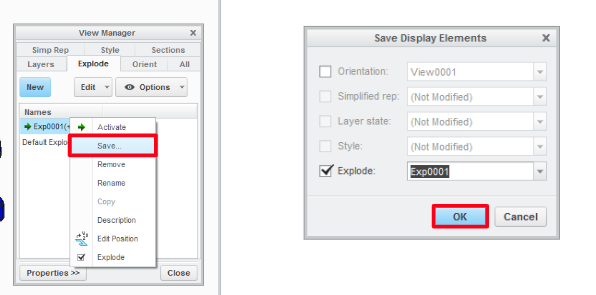
•The Exploded view can be simply toggled using the Toggle button under the Model Tab.