Embed Entities reads the IGES file with our in-house IGES Translator and stores the data within the WTX files as polylines/parametric entities, thus the surfaces can only be seen as wireframe on screen.
Customers with the 3DCS Wireframe license will generally utilize the Wireframe Embedded IGES (*.igs, *.ige, *.iges) importing method for modeling. This method stores the graphics directly in the 3DCS model file as opposed to an external hsf file.
A new Part is created in the Navigation or Tree Window after the importing is complete.
When importing a DEV file the Import DEV dialog box opens:
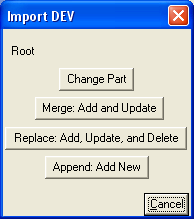
Besides the options available for WTX, WT3 and GEO files, the Import DEV dialog box has the Change Part button. The Change Part button gives the user the option to select which part the points will be Appended, Merged, or Replaced in.
Note: The Replace function will only delete points that do not exist in the DEV file and leave MTM's alone since it does not create or contain MTM's.