3DCS can support several types of CAD files. The imported file is converted in the background into an HSF file and links the WTX file to the newly created HSF file. Since this is an HSF, we are able to show the shaded surfaces on screen. A new Part is created in the Navigation or Tree Window after the importing is complete.
Importing files that have embedded GD&T or FT&A can also be read and created in 3DCS Multi-CAD. Creation of GD&T is automatic. All file types listed below with embedded GD&T are supported. Once imported, the GD&T will be added to the 3DCS tree but the GD&T will be hidden in the graph window.
There are several options available when importing CAD files into 3DCS:
1. Import each CAD file as a single part: no setting needed for this option.
2. Save Multi-Bodies as Multi-Files - this option is available in the DCS Converter, and will import the CAD Files as multiple parts (one DCS part per each CAD feature), individually listed in the Navigation window.
3. Group bodies with the same name - this option is available in the DCS Converter, and it will group the features that have the same name and display them as a single part in the Navigation tree.
Note: For Options #2 and/or #3, the user needs to close the DCS Converter (in order to apply the changes), and then import a new CAD file into 3DCS.
Go to File ![]() Import
Import ![]()
![]() CAD File to select the file type:
CAD File to select the file type:
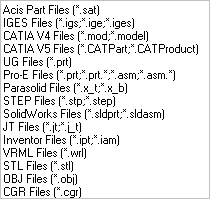
Note: IGES files do not require a CAD Translator.
The following direct CAD Translators (licensed separately) are supported:
•![]() CATIA V4: (*.mod, *.model, *.exp)
CATIA V4: (*.mod, *.model, *.exp)
•![]() CATIA V5: (*.CATPart, *.CATProduct)
CATIA V5: (*.CATPart, *.CATProduct)
•![]() Pro-E: (*.prt, *.prt*, *.asm, *.*)
Pro-E: (*.prt, *.prt*, *.asm, *.*)
•![]() UG Files: (*.prt)
UG Files: (*.prt)
•![]() STEP: (*.step, *.stp)
STEP: (*.step, *.stp)
•![]() Acis SAT Files: (*.sat)
Acis SAT Files: (*.sat)
•![]() Parasolid Files: (*.x_t, *.x_b)
Parasolid Files: (*.x_t, *.x_b)
•![]() SolidWorks Files: (*.sldprt, *.sldasm)
SolidWorks Files: (*.sldprt, *.sldasm)
•![]() JT Files: (*.jt, *.j_t)
JT Files: (*.jt, *.j_t)
•![]() Inventor Files: (*.ipt, *.iam).
Inventor Files: (*.ipt, *.iam).
Note: Only the geometric information is imported. The 3DCS Variation Analyst CAD file conversion is done in the background so the user can continue to work in 3DCS. To view the translated CAD/hsf files, select File / Load Management, press "Select All" in Load Management. If batch translation is in process the "Select All" will determine which files have been converted and load only them.
TransMagic© is a registered trademark of TransMagic, Inc.
ACIS© and .sat © is a Trademark of Spatial© and Dassault Systemes
Pro/E© is a trademark of Parametric Technology
CATIA© is a registered trademark of Dassault Systemes
Parasolid© is a registered trademark of Electronic Data Systems (EDS)
HOOPS© is a registered trademark of Techsoft America
HSF© is a trademark of OpenHSF.org