Open the Variant Dialog and apply the Variant "Motion".
•Open the Rotate_Lever_see_range_of_motion Move and change the Motion Steps to 3.
•Click [OK].
Now, we will run the analysis on each step of the motion.
•Click ![]() Nominal Build.
Nominal Build.
•Click ![]() Kinematic Simulation from the Mechanical Add- Ons Toolbar.
Kinematic Simulation from the Mechanical Add- Ons Toolbar.
•Set the Total Runs to 500 then click [Start]
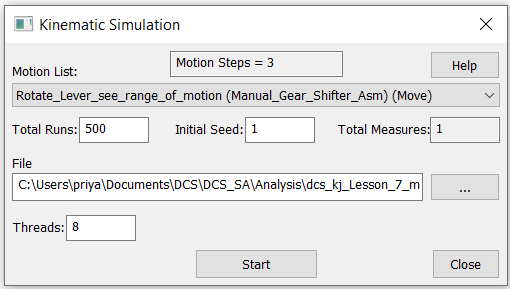
The Kinematic Simulation results are saved as a .csv file and open in another application such as Excel.
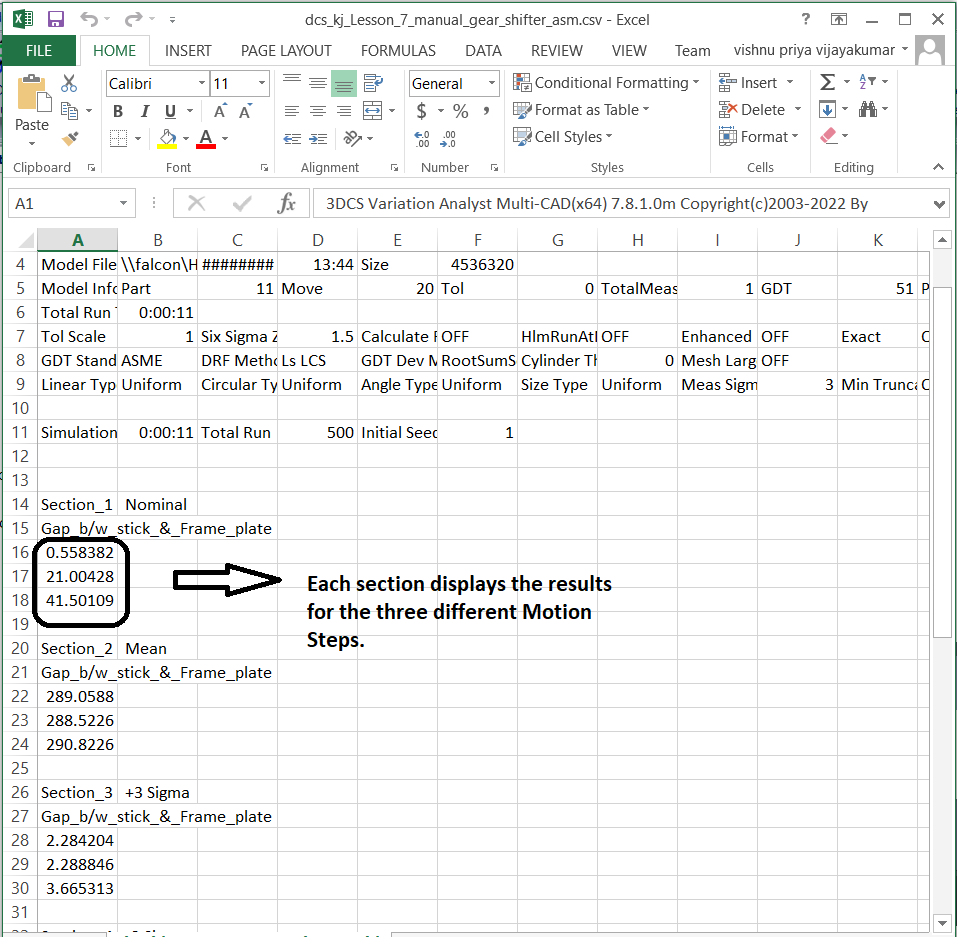
•Close the Kinematic Simulation results after you are finished looking at them.
•Close the model.