|
|
Within this Section:Procedure Commands
|
See also...
|
How to Mirror/Duplicate 3DCS Entities:
1.Open the ![]() Mirror function, under
Mirror function, under ![]() Copy Data.
Copy Data.
2.Select the [Select Components] Source component (from).
3.Select the Target component (to).
4.Optional: Add a Prefix or Suffix to the name.
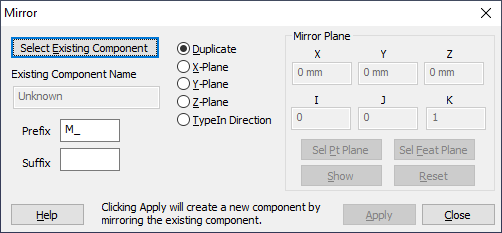
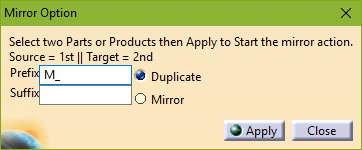
Before mirroring or duplicating the 3DCS data, ensure the CAD geometry was appropriately mirrored. |
Commands:
Select Components: Select the two parts or components to copy or mirror from and to. Select the component with the data to be copied, or the Source Component. The Target Component is second and for the data to be copied or mirrored to.
Prefix or Suffix: Add a prefix or suffix to Moves, Tolerances and Measures names.
Duplicate: Will copy the 3DCS information to a new identical part with the same orientation
Mirror: Will mirror the 3DCS information to a new identical part with a mirrored orientation.
Notes:•Source and Target tree structure must match for mirror to work correctly. oIn order to make the match work, where geometry is not existing and thus unimportant, is to make sure that the Target Component has the name of the Source Component within it. For example in this case, instead of mirroring "Model1" to "Model2", mirror "Model1" to "Model1_mirror". •Prefix and Suffix editors will not add a prefix or suffix to any points, only MTMs and GD&T to be mirrored or duplicated. •When mirroring an assembly, users can hold Page Up or Page Down keys and select Apply to change the plane.
|