Here is the process to Mirror or Duplicate parts in NX and to use them in 3DCS.
1.Find the mirror tool in Assemblies. ![]()
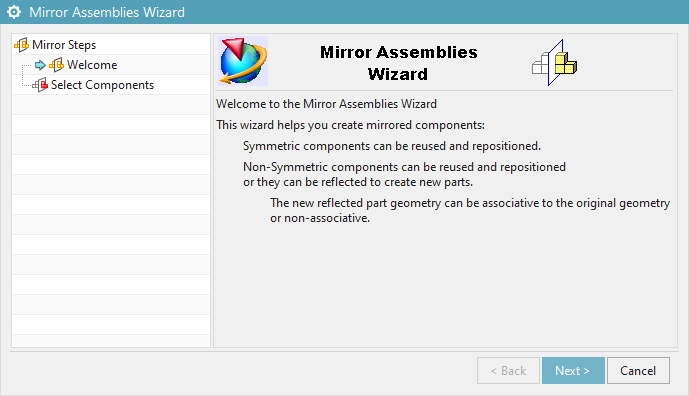
2.Click next. Select a component to Mirror. (One or more components can be selected). Only parts will work with the 3DCS Duplicate or Mirror functions.
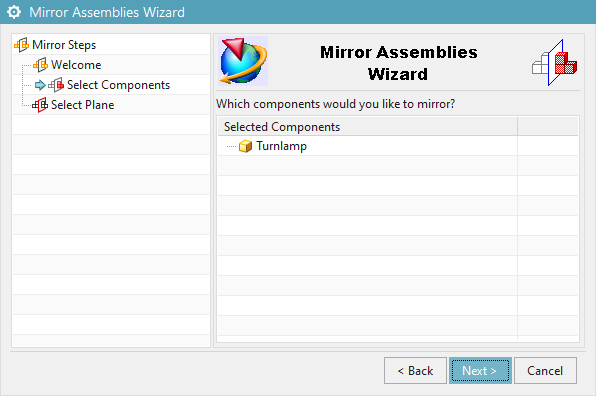
3.Select Next. Select a Plane to mirror from. Select a plane or create a new plane.
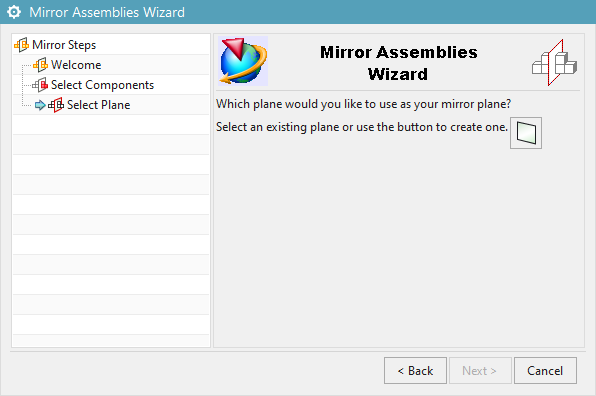
Optional Preferences:
•Select a prefix or suffix name. (Default is "mirror_").
•Select to change the new part's directory. (Default is set to the model's current directory. If a new model, the C:\Windows will be specified).
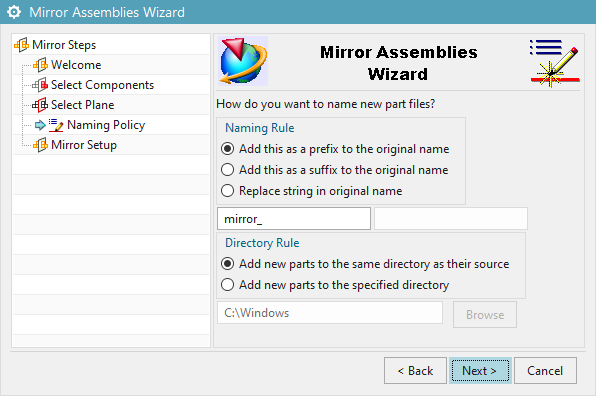
4.Select an option:
oAssociative Mirror: This option creates a linked body to the original file. If any changes are made to the original, the mirror will also be changed.
oNon-Associative Mirror: This option creates a non-parametric body, mirrored from the original body. This a copy of the original final body, no changes to the original CAD will be applied to the mirror with this option.
oReuse and Reposition: This option creates a duplicates the part and positions it at the plane. This option only works with the Duplicate function of 3DCS.
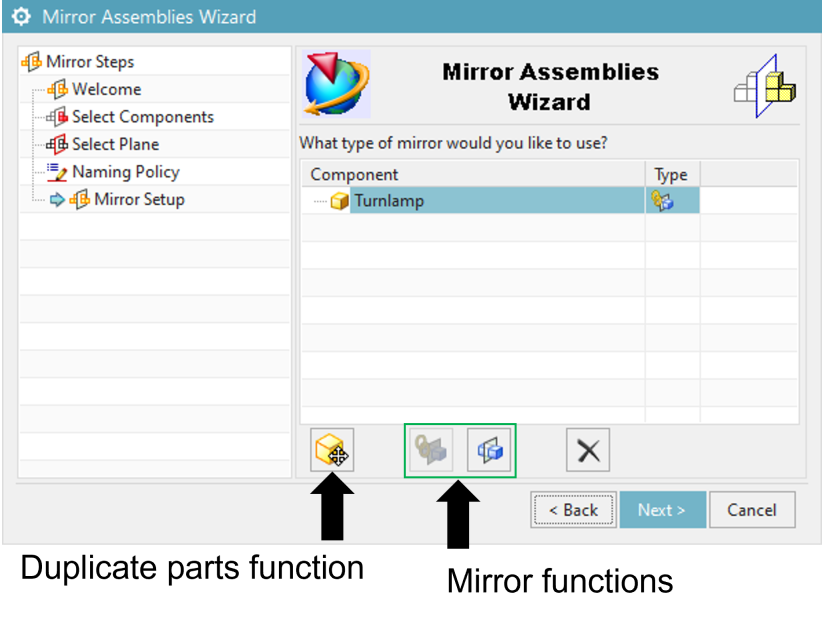
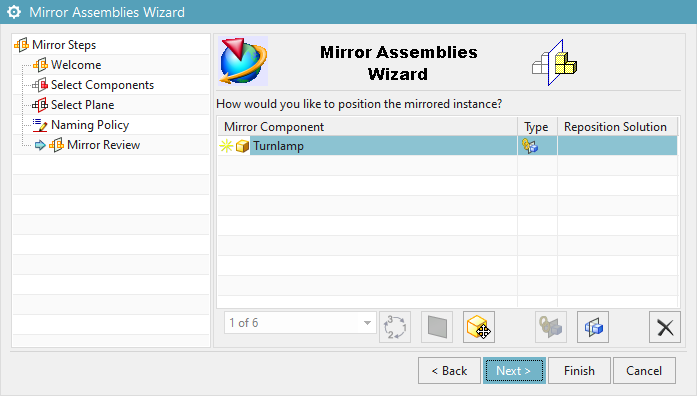
5.Select Finish to create the new part in the model.
6.Select Next to confirm or edit any of the previous options.