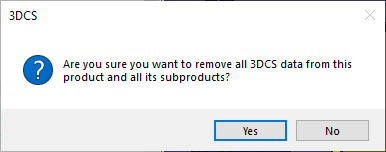The
|
Procedure
1.Under ![]() Update Model menu, select the
Update Model menu, select the ![]() Remove 3DCS Data button.
Remove 3DCS Data button.
2.Select Yes/No appropriately according to application.
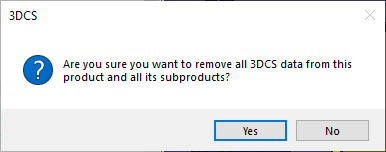
|
<< Click to Display Table of Contents >> Navigation: Features and Operations > Update Functions > Remove 3DCS Data |
The
|
1.Under ![]() Update Model menu, select the
Update Model menu, select the ![]() Remove 3DCS Data button.
Remove 3DCS Data button.
2.Select Yes/No appropriately according to application.