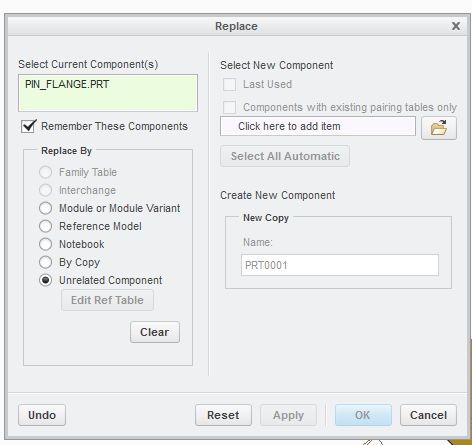Replace Component
An existing component can be replaced in the model with another component.
•In an open assembly, select one or more components to be replaced, right-click, and select ![]() from the shortcut menu or click Operations >
from the shortcut menu or click Operations > ![]() Replace. The Replace dialog box opens.
Replace. The Replace dialog box opens.
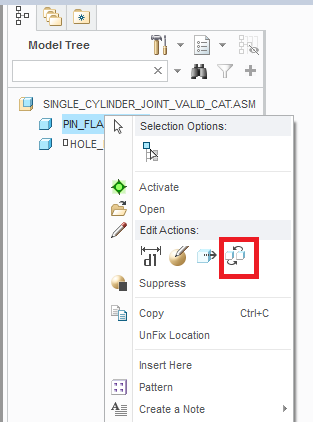
• Under 'Replace by' make sure you check 'unrelated component' and under select new component option open the folder which allows you to select a component to be replaced and then hit Apply ,OK.