An existing component can be replaced in the model with another component.
•Select Edit ![]() Component
Component ![]() Replace Component, or in the specification tree, select desired component, RH-click and select Component
Replace Component, or in the specification tree, select desired component, RH-click and select Component ![]() Replace Component. The
Replace Component. The ![]() Replace Component icon is available in the Product Structure Tools toolbar.
Replace Component icon is available in the Product Structure Tools toolbar.
•In the dialog box that appears, select the component to be used as the replacement component and click Open.The Impacts on Replace dialog box is displayed:
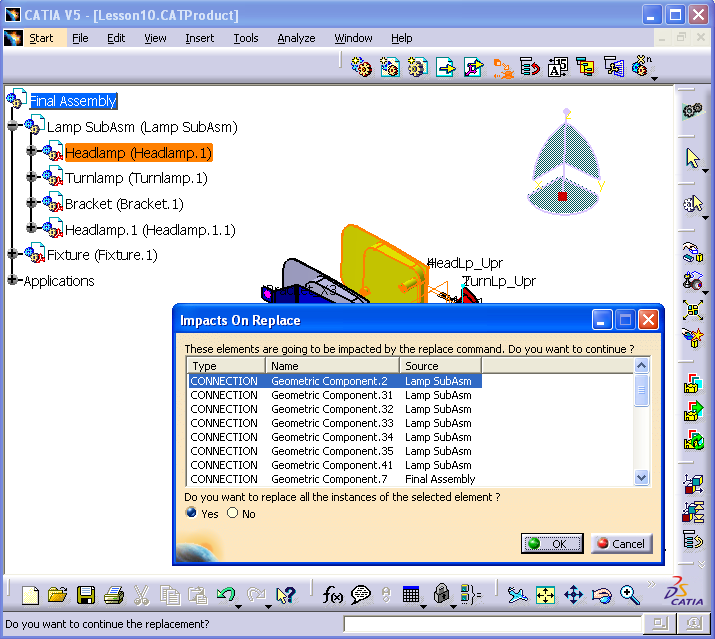
•Check Yes to replace all instances of the selected element and click OK to confirm.