You will need to access the Advanced Analyzer and Optimizer toolbar in the 3DCS workbench to complete this tutorial.
•Launch CAA V5SWNXMulti CADCREO
•Open the AAO_Lever_Assembly
The Tutorial files and the Example Models install to the following default directory:
C:\Users\Public\Public Documents\DCS\3DCS_V5_8_2_0_0\Tutorials\V5SWMCNXV6CREO_AAO_Tutorial\Lever Assembly
•
•Make sure 3DCS Advanced Analyzer & Optimizer toolbar is accessible, if not then activate it by right clicking in the gray area of the toolbar.
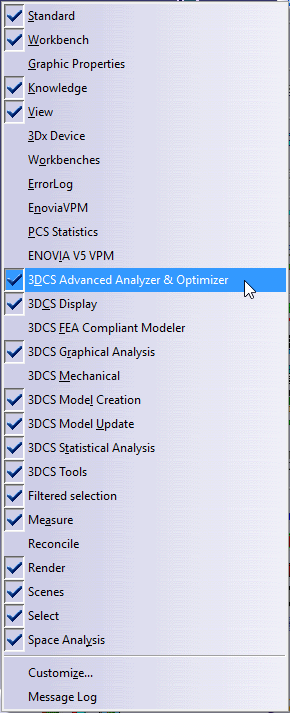
Below is the 3DCS Advanced Analyzer & Optimizer toolbar
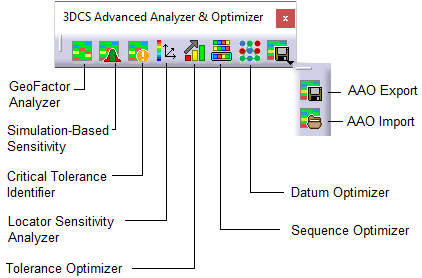
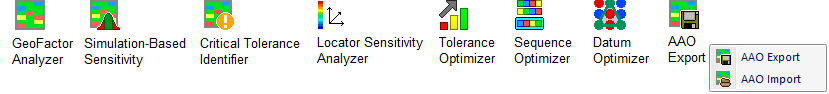
A quick summary of the functions is:
![]() Simulation Based Sensitivity (SBS): Analysis tool that helps the user understand the effects of contributors on the variation and mean shift of each measure.
Simulation Based Sensitivity (SBS): Analysis tool that helps the user understand the effects of contributors on the variation and mean shift of each measure.
![]() Locator Sensitivity Analyzer (LSA): This compares move to predict which will cause the least variation.
Locator Sensitivity Analyzer (LSA): This compares move to predict which will cause the least variation.
![]() Tolerance Optimization: This is used to achieve the desired quality at a minimum cost.
Tolerance Optimization: This is used to achieve the desired quality at a minimum cost.
![]() Sequence Optimizer (SO) A tool designed to determine the optimal join/clamp sequence from a candidate set of joins/clamps. Users may optimize clamp sequence or joining sequence.
Sequence Optimizer (SO) A tool designed to determine the optimal join/clamp sequence from a candidate set of joins/clamps. Users may optimize clamp sequence or joining sequence.
![]() Datum Optimizer (DO) A tool designed to determine the optimal datums from a candidate set with the goal of minimizing the rigid part variation or compliant part deformation.
Datum Optimizer (DO) A tool designed to determine the optimal datums from a candidate set with the goal of minimizing the rigid part variation or compliant part deformation.