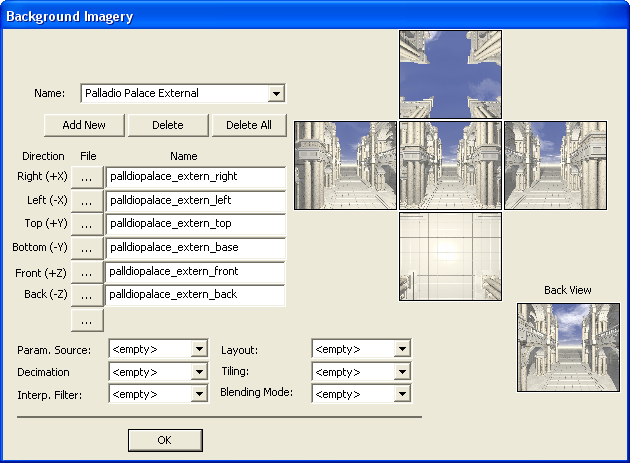A skybox is a method for creating the illusion of distant three-dimensional surroundings in your scene. Images are applied as textures to each of the six faces of a cube with the viewer placed in the middle of the cube or skybox. As the viewer moves around the scene, the skybox images remain stationary so that they seem infinitely distant like the horizon in a seascape.
The Skybox is not reflected on the part's surface.
Description:
Go to View ![]() Sky Box. This will open the Background Imagery dialog, which provides the user with the following options:
Sky Box. This will open the Background Imagery dialog, which provides the user with the following options:
Name (at the drop-down list): Allows the user to name the newly created Sky Box.
Add New: Will add a new Sky Box.
Delete: Will delete the selected Sky Box.
Delete All: Will delete all Sky Box.
Direction: Below this entry are listed the planes in which the images will be applied
File: The buttons ![]() listed under File, allow the user to load images for each Direction. The user has the option to select one file at a time, or all files together, using the bottom button.
listed under File, allow the user to load images for each Direction. The user has the option to select one file at a time, or all files together, using the bottom button.
Name (next to File): Lists all loaded images names.
Below is displayed a Background Imagery dialog, with loaded images and named Palladio Palace: