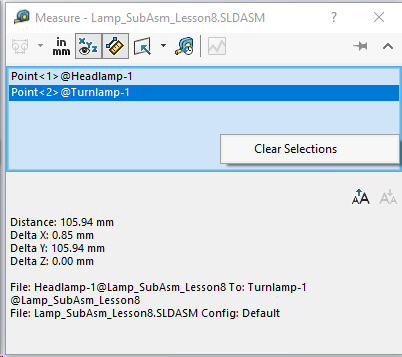Solidworks measurements can be done at the part or product level. The measurement can be used to measure an item or measure between items. Items include surfaces, points, lines, planes and holes.
•Select Evaluate ![]() Measure to open the measure dialog in the Assembly Design workbench. This allows the user to add and measure an item(s).
Measure to open the measure dialog in the Assembly Design workbench. This allows the user to add and measure an item(s).
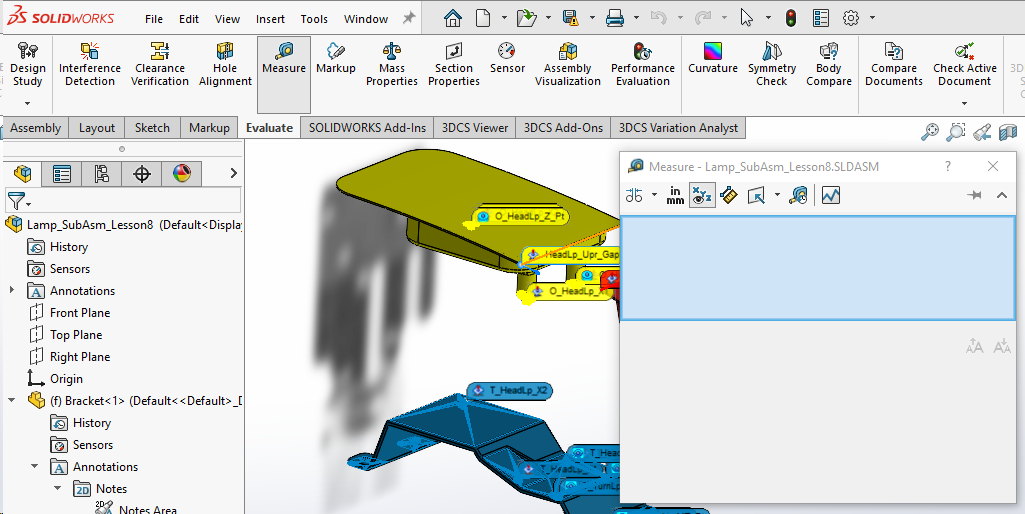
•To find the distance between two points make sure the Point-to-Point option is selected and then select the two points to find the distance
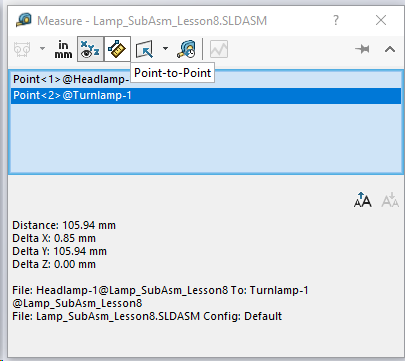
•To clear all surfaces, points, edges and anything else selected, right click on the mouse in the measure list and click the Clear Selections button.