Using SOLIDWORKS with File Explorer, gives the user options on how to open a model.
Procedure
1.Select File and select New.
2.When you select an assembly, more options are available on how to open the assembly.
3.Select a SLDPRT or SLDASM and select Open..
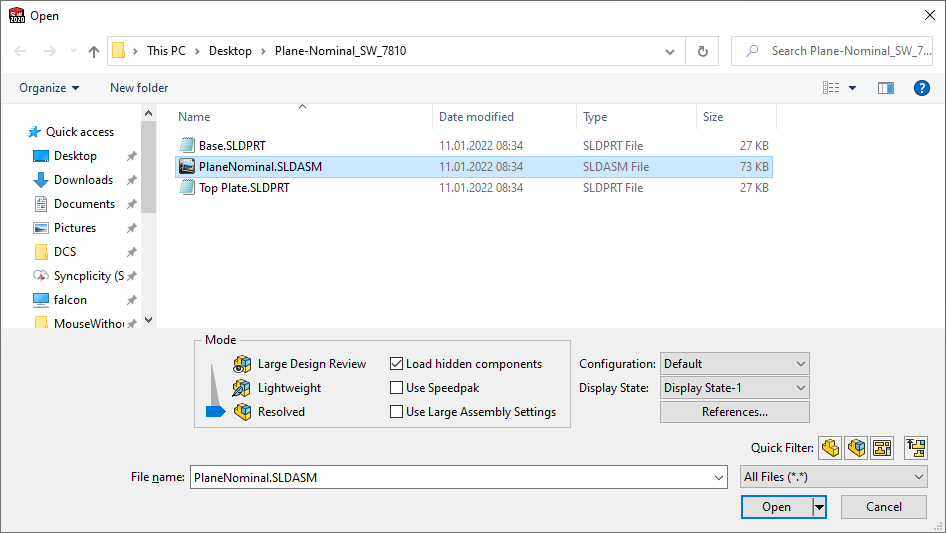
Notes:When Opening an assembly, users can start in Lightweight or Resolved Modes. •Lightweight loads geometry without any parameter information. Otherwise, it's just a graphical display of the part(s). In order to use this mode, 3DCS users will need to right-click on the assembly and set it to Resolved. •Resolved loads all of the geometry, parameters and links, etc. This is the best load option when using 3DCS. |