Solidworks offers ways to Save the file to a folder location. There are other options to Save the file, with saving the files included in the assembly.
|
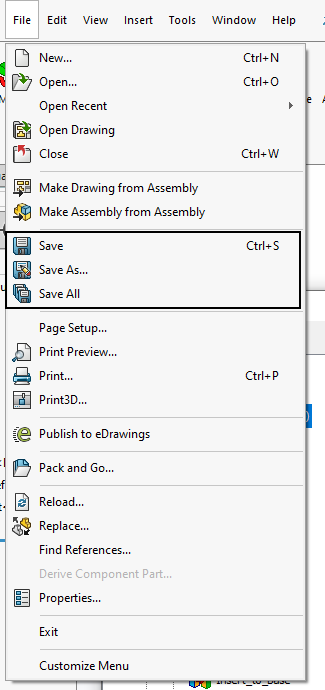
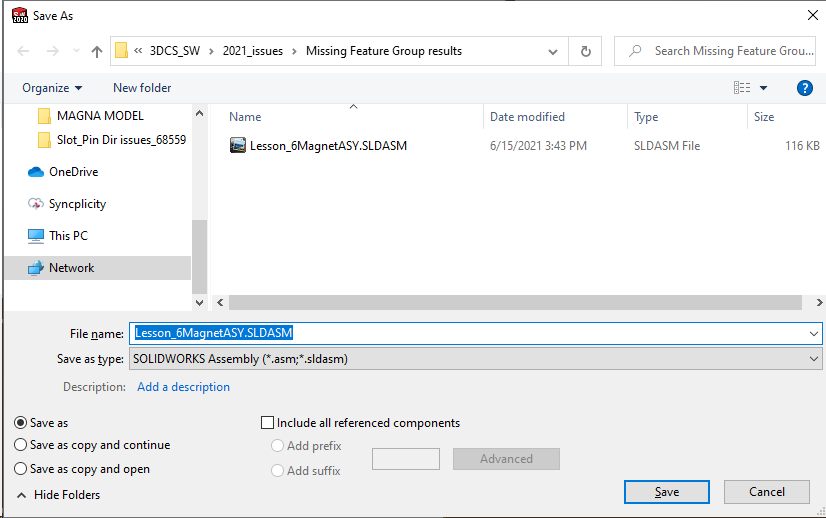
Save As...
Save As... has additional options to save the part or assembly file. Users can change the folder path and save the Assembly to a new folder location.
•Check On [Include all referenced components] - this options will include all files associated to the Assembly. This options is only available to saving assembly models in Solidworks.
Save as Copy and Continue - Allows to make a separate copy of the file and changing the name of the new file. This option doesn't change the references of the original file and allows to continue editing the original file.
Save as Copy and Open - Allows to make a separate copy of the file, changing the name of the file. This option doesn't change the references of the original file, saves the original and new file to the same folder, and opens the new file.