III. CM Model Review
This section is a brief review of the final CM model including visualizing the effects of compliant moves and animation.
Start 3DCS The 3DCS workbench can be found by going to the Start menu then Analysis & Simulation and select 3DCS Variation Analyst.Import the CATProduct, or the 3dxml, or the step file for CMRailTraining into 3DEXPERIENCE. Create a new Manufacturing Simulation by going to New Content, under Types, and under Simulation Meta-Modeler.
Open the completed 3DCS model CMRailTrainingCMRailTraining from the Rail_CM folder. The default location of the Rail_CM:
The Tutorial files and the Example Models are found in the following default directories:
C:\Users\Public\Documents\DCS\3DCS_V5_8_2_0_0\Tutorials\V5_CM_Tutorial
Click Update Model
3.1 Expand the Measures list under CMRailAsm in the tree to view the current measurements in the model. There are 12 measurements.
3.2 ![]() Nominal Build the model. Click Validate to check if there are any errors in the model.
Nominal Build the model. Click Validate to check if there are any errors in the model.
3.2.1 Double-click on measurement AsmFix_2_Base_gap_A4 to open its Point Distance Measurement dialog box.
3.2.2 Click [Direction] to see the two features being measured between in the graphics window. Click [Close].
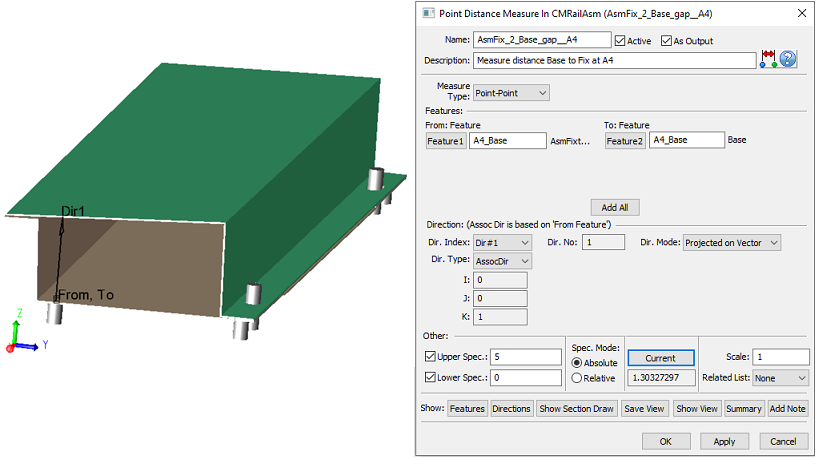
3.2.3 Note that the Current value is 1.30mm; nominal gap is actually 5.0mm.
3.3 Expand the Moves list under the Navigation tree to view the current moves. There are 20 compliant moves and 3 rigid moves in the model.
3.3.1 Click through each move to familiarize yourself with the necessary features of the chosen compliant moves.
3.3.2 Separate the parts using the ![]() Separate button.
Separate button.
3.3.3 Click on the ![]() Animation icon and scroll through the moves by clicking the
Animation icon and scroll through the moves by clicking the ![]() Double-Arrows. Click [OK] to close the Animation Window.
Double-Arrows. Click [OK] to close the Animation Window.
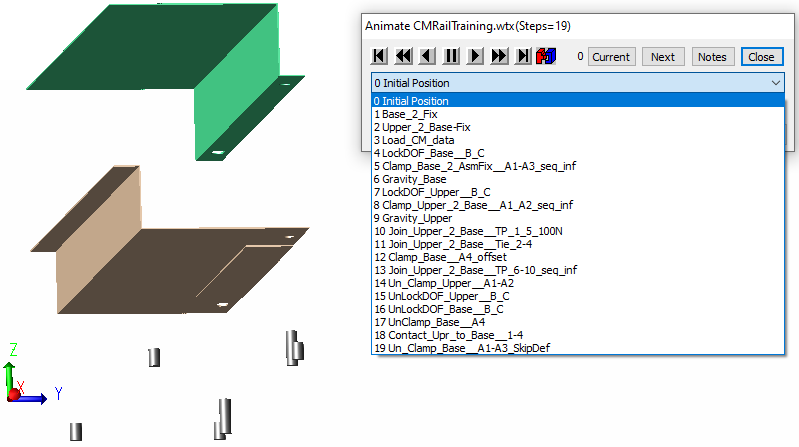
3.4 ![]() Show Mesh icon should be turned on.
Show Mesh icon should be turned on.
3.5 Click ![]() Deviate to observe the deviating meshes on the separated model parts. Click [Close] to stop the deviation.
Deviate to observe the deviating meshes on the separated model parts. Click [Close] to stop the deviation.
3.6 Click ![]() Nominal Build.
Nominal Build.
3.7 Try ![]() Deviating the model now and note the deviation of the assembly. Click [Close] when finished to close the deviation dialog box.
Deviating the model now and note the deviation of the assembly. Click [Close] when finished to close the deviation dialog box.
3.8 Click ![]() Nominal Build and
Nominal Build and ![]() Run Analysis. A simulation results window will open when the analysis run is completed.
Run Analysis. A simulation results window will open when the analysis run is completed.
3.9 Close the model without saving.
Conclusions
This tutorial will guide you through the process of duplicating the model you have just reviewed. You will create moves (using the FEA Compliant Modeler toolbar) to build a flexible assembly of parts.