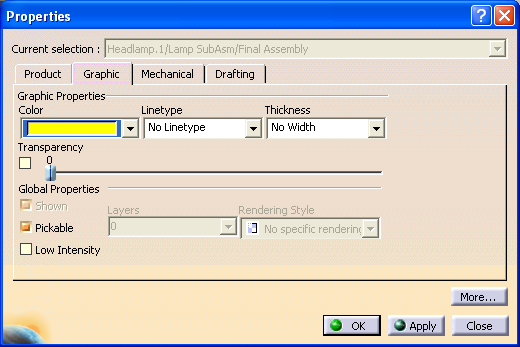The part and product colors can be changed from the Properties dialog, Graphic tab.
•The Color drop-down allows the user to select a color for the part to replace the current one.
•To make the part more or less transparent, drag the Transparency slider to set the appropriate value (between 0 and 255). Click the Apply button to see the change, and adjust more if necessary. The transparency setting will be ignored if unchecking the Transparency radio button.