XVIII. UnLock the Base (UnLockDOF_Base__B_C)
The previously locked B_Base hole and C_Base slot will be UnLocked (fixture pins are taken out of the part).
19.1 Select the![]() UnLockDOF icon and choose the CMRailAsm product as parent part.
UnLockDOF icon and choose the CMRailAsm product as parent part.
19.2 Name the move "UnLockDOF_Base__B_C".
19.3 Click on the [ClickToAdd] button in the UnLockDOF Pts section and select points B_Base and C_Base on the Base part in the Navigation Tree or from the Graph window.
19.4 Select smoothing check box to use Smoothing.
The completed dialog box should appear as below:
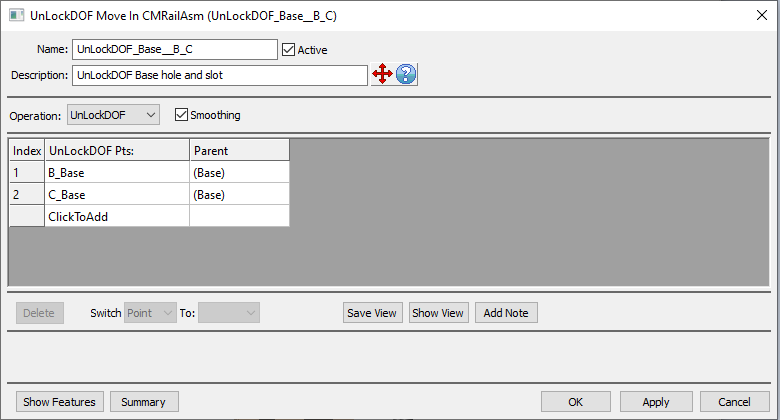
19.5 Click [OK] to close the UnLockDOF move dialog box.
19.6 Save the model.
Results:
The nominal values of the measurements after unlocking the Base will show no difference for the distance measurements but they show a slight reduction on the nodal forces.
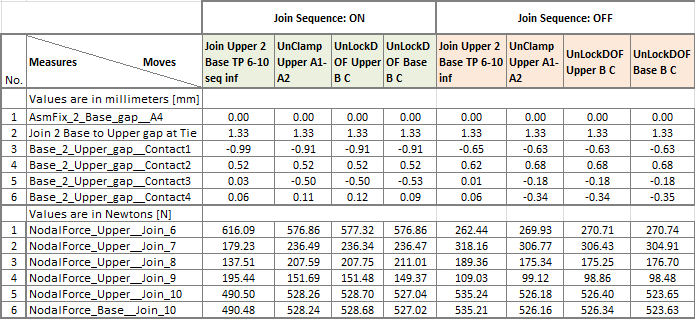
>>>Your results may not match the above illustration<<<