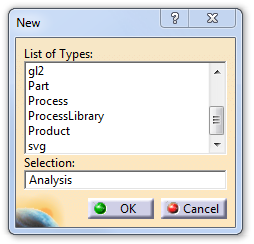Depending upon the workbench opened, one of the three CATIA V5 document formats will be created:
•CAT Part: A single component of a larger assembly.
•CATProduct: An assembly of CATParts.
To open a new document go to File ![]() New, Ctrl+N, or select the
New, Ctrl+N, or select the ![]() New icon from the Standard toolbar.
New icon from the Standard toolbar.
This command will open the New dialog, that will prompt the user to select the format that will be used for the new document. Most of the time the user will create a new Product, or a new Part.