Unit Basis or Rate of Change maximum amount of variation that can occur between any two points within a defined distance. In 3DEXPERIENCE, Rate of Change (Unit Basis) can be applied to a Profile of a Surface, Profile of a Line, Flatness and Straightness.
1. Search and open a 3D Part part or assembly
2. Switch to the App to Functional 3D Tolerance
3. Launch the Tolerancing Advisor
4. Select an edge or a surface to tolerance
5. Select Profile, Flatness or Straightness (apply no DRF)
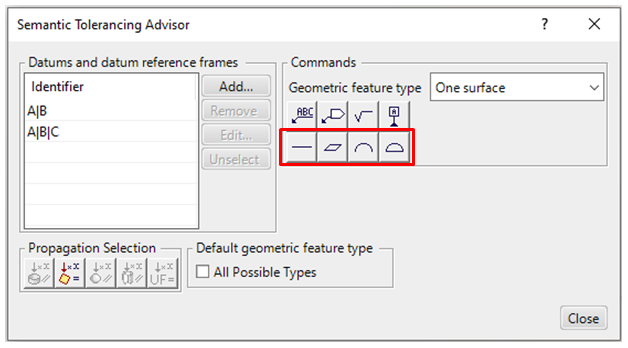
6. Select the Unit Basis tab
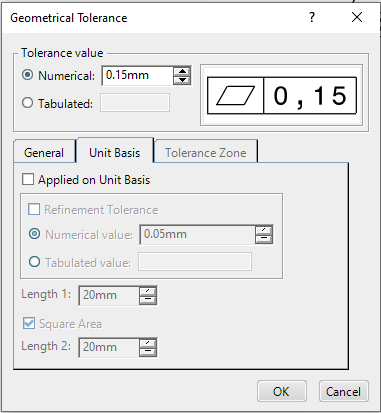
7. Select the Applied on Unit Basis option
8. Select the Refinement Tolerance option
9. Apply a Numerical Value and Length to apply a Rate of Change
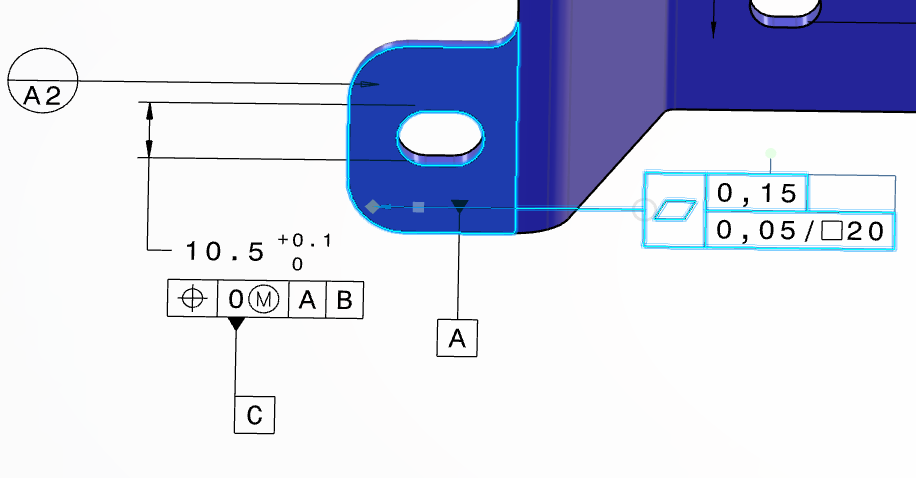
Notes: To see Rate of Change (Unit Basis) in 3DCS, look up the DCS GD&T Options page in this Help File.