3DCS uses the CATIA Assembly Structure and Instance Names to define the 3DCS model tree structure. The DCS tree is displayed within DCS Storage.
DCS Storage displays the parts according to their instance names, along with any points and MTM's associated to the part.
The DCS model data is saved at sub-assembly level. If the DCS data (features, MTM's, tree location) is associated to a CATProduct, it will be saved with the CATProduct. If the DCS data is associated to a CATPart, the DCS data will be stored in the CATProduct above it. The DCS data saved with a CATProduct will be accessible if the CATProduct is opened alone. This saving structure allows multiple users to model separate sub assemblies. When the final (top level) CATProduct is opened, all changes saved in the sub assemblies will propagate to it.
![]() Working in a sub-product (e.g. Lesson10Sub.CATProduct) while the top product (Lesson10.CATProduct) is open, can cause various modeling issues. To avoid this issue a warning was added for the user. Now, updating a sub-product is not possible, while the top product is open.
Working in a sub-product (e.g. Lesson10Sub.CATProduct) while the top product (Lesson10.CATProduct) is open, can cause various modeling issues. To avoid this issue a warning was added for the user. Now, updating a sub-product is not possible, while the top product is open.
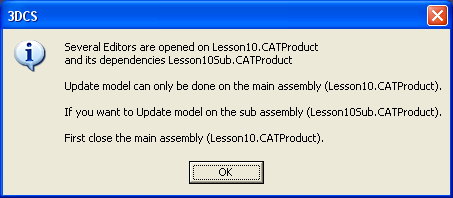
In the graphic below Final_Assembly and Headlamp_Sub-Assembly are CATProducts, while all other parts are CATParts. Therefore, the points and tolerances within the Headlamp_1, Turnlamp_1, and Bracket_1 are saved in Headlamp_Sub-Assembly along with the two moves and three measures. A change made to Turnlamp_1 when Final_Assembly is open will be persistent when is Headlamp_Sub-Assembly opened alone, and a change made to Bracket_1 will be persistent when Final_Assembly is opened again. Furthermore, since Fixture_1 DCS data in saved with Final_Assembly, it will not be available when Headlamp_Sub-Assembly is opened alone. Any MTM's within Headlamp_Sub-Assembly that refer to Fixture_1 (a poor modeling practice) will be broken. If Final_Assembly is inserted in another assembly and the user clicks on Update Model, all the DCS data in both Final_Assembly and Headlamp_Sub-Assembly will be available in the new assembly.
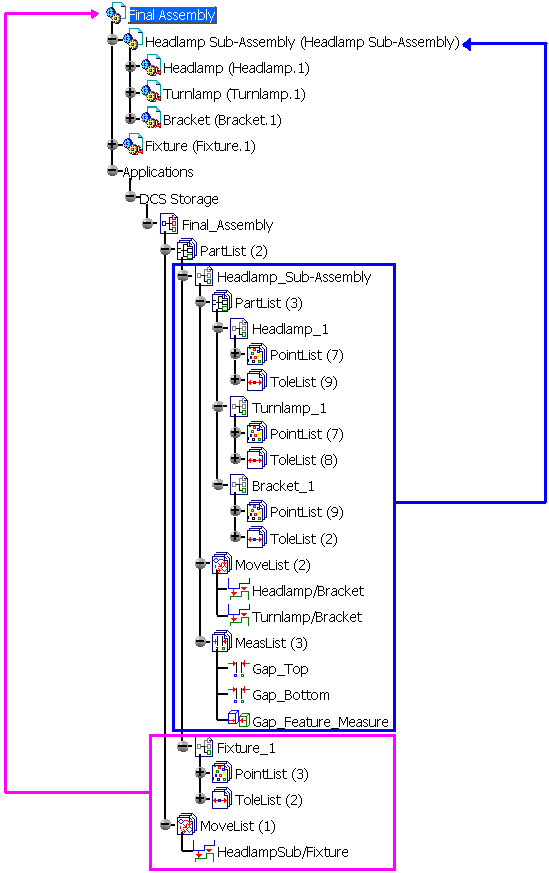
Note: Only CATProduct files are modified with 3DCS data or functions.