The ![]() Break function removes all previously applied Mechanical moves on the chosen Features or part(s). Mechanical moves are "sticky," and continue to constrain a part as following Mechanical moves are applied unless Break is used. The break constraint can be created for a variety of model applications, but the basic procedures are as follows:
Break function removes all previously applied Mechanical moves on the chosen Features or part(s). Mechanical moves are "sticky," and continue to constrain a part as following Mechanical moves are applied unless Break is used. The break constraint can be created for a variety of model applications, but the basic procedures are as follows:
Functions:
Break Feature - Add Features to Features tab: To only break the current Move, select Features that will have their previously applied Mechanical Moves.
Break Move(s) - Add parts to Move Parts tab: To break all the moves on the Part, select the part(s) that will have all the previously applied Mechanical moves break. More than two parts can be listed for this type of move.
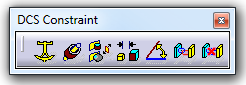
Note:Selecting Features will automatically add the Parts in the Move Parts Tab but still it will only break the selected Features. If only the parts is selected without selecting the features then all the moves related to that part will Break.
|