The Part Distance Measures generated from the Collision Detection will get added into a separate Measure Folder in the Tree. These Measures can also be modified later if needed.
|
Procedure:
Add: Select the Parts by either picking it from tree or from the graphics.
Measure Types
Between all: This creates the Part Distance measure between all the selected parts.
First to all: This creates the Part Distance measure between the the First part in the list to all other parts in the list.
Clearance Zone: Entering Clearance zone value will only create the Part distance measure if the given parts are within that specified zone. This helps to reduce the number of generated measure between parts which is not needed.
Specification: The Specification Limits- upper and Lower spec limit, the Spec Mode, Scale and Related List can be defined here which will be used in all the generated Part Measurements.
Generate: This button will create the Part Distance measurements and will also display a message on how many measures was created.
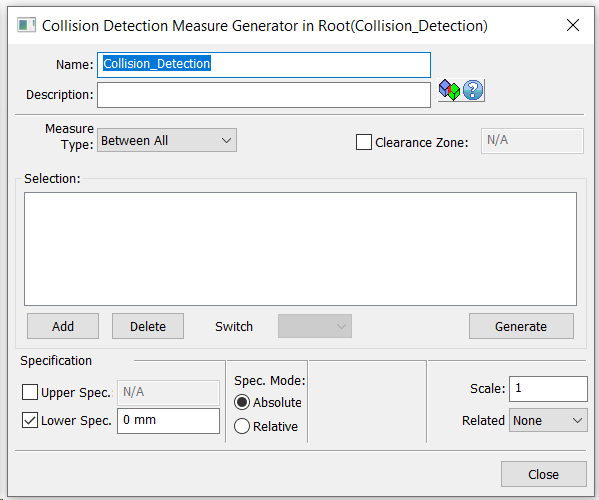
Note: An error message is added if a Part without any surfaces are used in the Collision Generator or Part Distance measure. The Run Log and Validate dialog will also show the error.