Part Distance Measure: Measures the distance between 2 or more parts between the parts in "From" list and "To" List and gives the minimum distance between them. It internally uses all the meshed features on each part, calculating the distance between each feature and each mesh node.
Note: When a Part is selected it will only had the meshed features( features only created in 3DCS ) to the Measure so it is very important to have parts meshed If not the user need to manually create features on the parts by adding points to it.
Input:
Geometry requirements: Parts with meshed features
Specification Limits: Required
Description: Optional
The calculation used to measure the distance is same as the Feature Distance Measure.
After a Part distance measure is created for the parts, every time a new feature is added in the part which means a new surface is meshed, then it gets automatically included in the existing Part Distance Measure and you can see the updated measure value when Nominal built or when current button is clicked from the dialog.
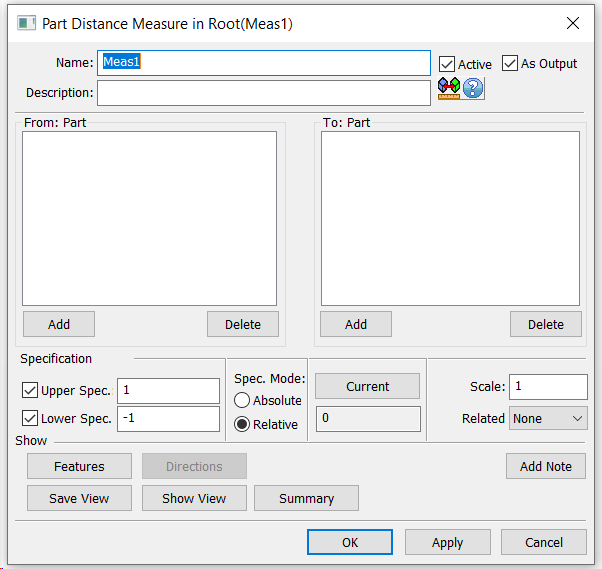
Nominal Build will show the measuring location when the measure is clicked from the tree.
After deviating user have to go into the measure click current and then click the measure from tree to see the current measuring location.