|
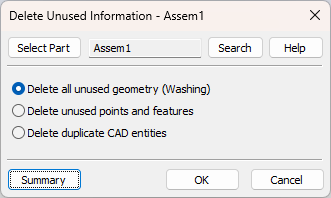
How to delete unused data from 3DCS:
1.Click on 3DCS ![]() Data
Data ![]()
![]() Delete Unused Information, or select the function from under
Delete Unused Information, or select the function from under ![]() Update Model.
Update Model.
2.This will bring up the dialog box giving options for Deleting Unused Data. Click the appropriate option.
3.Click Exit to quit the function.
How to delete unused data from 3DCS:
1.Go to the Geometry tab,
2.Expand the Delete menu
3.Select Delete Unused Information.
Commands:
•Select Part: Users can select a specific part to delete unused data from.
•Search: Users can type in the part name. The dialog will apply the part or sub-assembly and delete any of the unused data from the select/searched part.
•Delete All Unused Geometry (Washing): This option is intended to clean an entire model, removing any unused points and mesh.
•Delete Unused Points and Features: This option will remove any points and mesh that are not associated with any Moves, Tolerances or Measures.
•Delete Duplicate CAD Entities: This option will remove any entity with the same name that is not associated to any Move, Tolerance or Measure.
•Summary: Displays the current Options list of items that will be deleted.
•OK: Will apply the current Option's items to be deleted.
