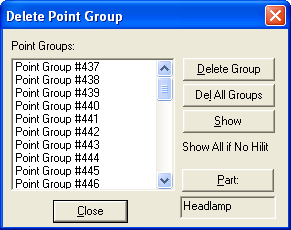As previously mentioned, Point Groups are used for collecting groups of related points. Delete Point Group is used for removing some or all of the point groups within a part.
Procedure:
•Click on Geometry ![]() Delete
Delete ![]()
![]() Point Group.
Point Group.
•This opens the Delete Point Group dialog box.
•Select the Part: button to select the part which contains the point group.
•Select any Point Group in the point list.
•Select the Show button to highlight all the points in the selected Group in the Graph window.
•Select the Delete Group button to delete the group from the list.
•Select the Del All Groups to delete all Point Groups within a part.
•When finished, select the Close button.