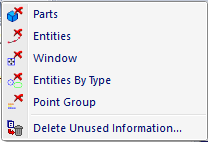Sometimes it is necessary to delete some of the Geometric Entities of a 3DCS model. The main reasons for deleting geometric entities are: if the original design has changed, or if the assembly information has changed. Deleting entities is often used when it is too difficult to modify an entity.
Deleting Geometric Entities is a simple process of finding the correct modeling element, following the deleting dialog.
All geometry elements can be deleted in 3DCS by accessing the Geometry menu.
Within this Section:
|