This function will export the MTM (moves, tolerance and measurements) information from a part or entire model to a text file. This is a good tool for viewing and manipulating 3-Dcs code in a spread sheet. This file can then be imported back into the 3-Dcs file and overwrite the data.
Procedure:
•Click on File ![]()
![]() Export MTM . This will bring up the Export dialog box.
Export MTM . This will bring up the Export dialog box.
•Select a filename and file path and click Save.
•This will bring up the MTM Options dialog box. This dialog box has four options.
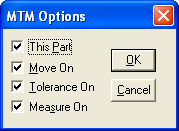
•Check "This Part" to export MTM information from the selected part only. Uncheck this option to export MTM from the entire tree.
•Check "Move On" to export moves. Uncheck this option if you do not want to export moves.
•Check "Tolerance On" to export tolerances. Uncheck this option if you do not want to export tolerances.
•Check "Measure On" to export measures. Uncheck this option if you do not want to export measures.
•Click on OK to export MTM data. Click on Cancel to quit this function.
Also See: Import MTM