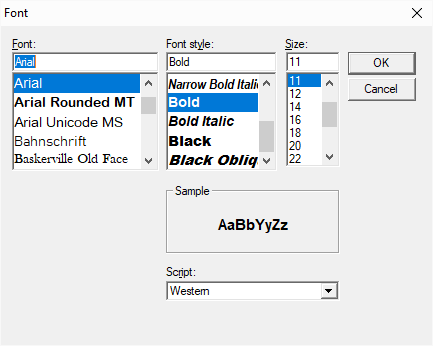The General Page controls the overall Graphics display in Multi-CAD. Users can change the font type and size, Point size, Background color and more.
|
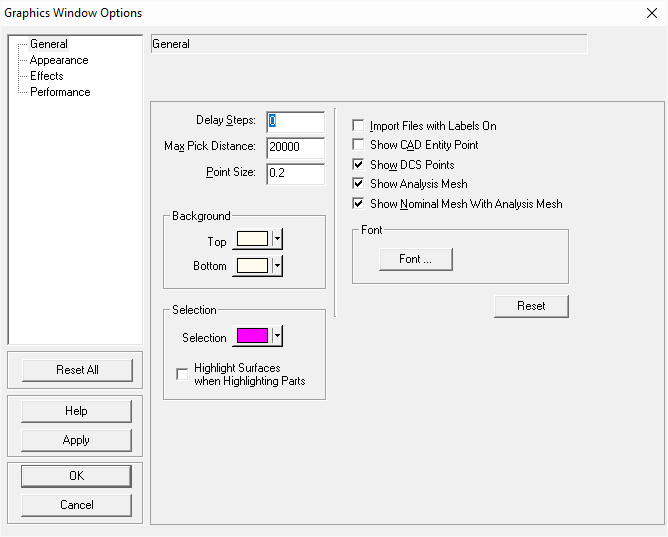
Delay Steps: Max Pick Distance: Point Size: Increase or decrease the size of the drawn point (not label) displayed in the Graphics. Background: Changes the background color(s) of the Graphics Window. Shows as a Gradient color scheme if two colors are selected. Selection: Changes the color of the selected surface. Show Pre-selection Mesh will deactivate this function. •Highlight Surfaces when Highlighting Parts: This function will highlight a part in the Graphics, when the part is selected and then highlighted by the mouse.
Import files with Labels On: When Importing files with 3DCS data (ex. WTX), the labels for Points and Features will be shown in the Graphics window. Show CAD Entity Point: When converting CAD into Multi-CAD, some CAD Points can be displayed in the Graphics window that were created in the CAD Geometry. Show DCS Points: Toggles the Point Display ( Show Analysis Mesh: Toggles the Mesh Display ( Show Nominal Mesh with Analysis Mesh:
Font: The Font can be edited in Multi-CAD to show different font type, increase or decrease the text size, or a different Font Style. Note: This only changes the Font displayed by Point and Feature labels displayed in the Graphics Window.
|
|---|