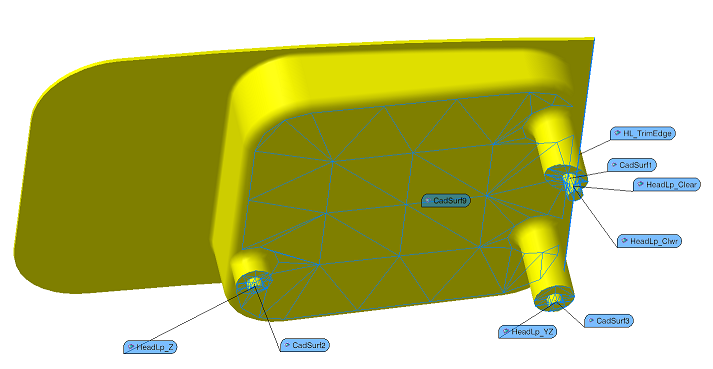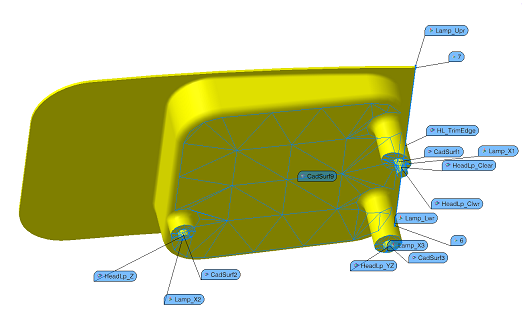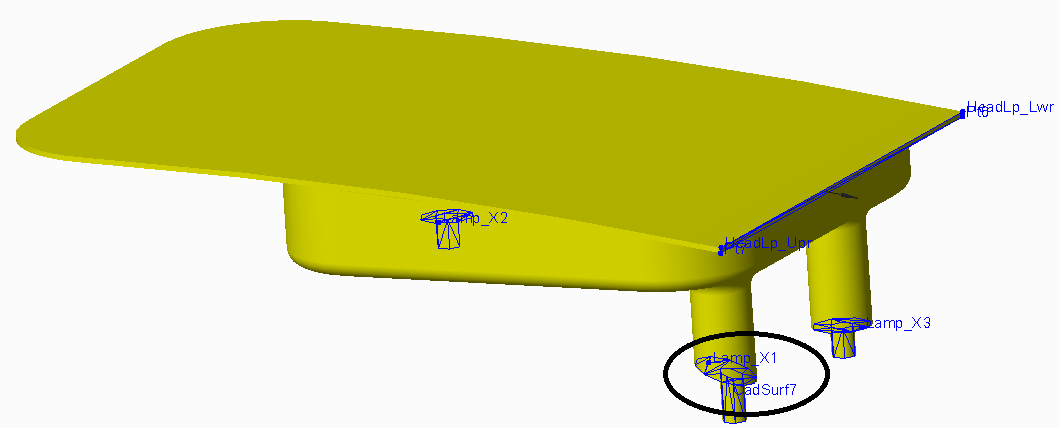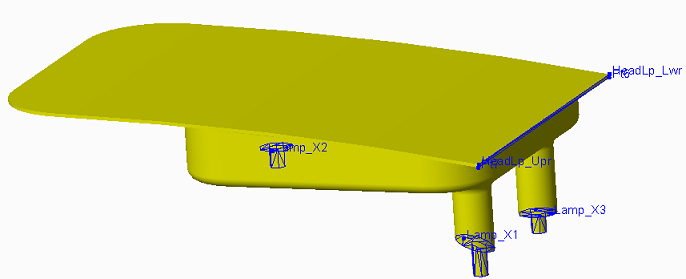Every modeling feature has a name and can be displayed as a label. A single part or assembly can have its feature names hidden or displayed using the Label Part and Label Features.
If a product is highlighted and the label command is selected, then the product and all its sub-parts in the model will have their point names hidden or displayed.
|
|
|
|
|
|
|
|
|