The ![]() Kinematic Animation graphically animates the selected kinematic motion move. This function is used after Nominal Build.
Kinematic Animation graphically animates the selected kinematic motion move. This function is used after Nominal Build.
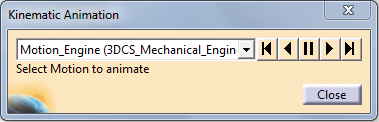
Options
The following options help to navigate through the steps of a kinematic motion move.
Motion List: This drop-down list allows the user to select the motion move to animate. Only one motion move can selected at a time.
Animation Commands:
![]() Performs one step of the motion move per click of the button (forward and reverse).
Performs one step of the motion move per click of the button (forward and reverse).
![]() Increments through all the steps of the motion move (forward and reverse).
Increments through all the steps of the motion move (forward and reverse).
![]() Pauses the motion move.
Pauses the motion move.