The
|
The following fields can be modified based on user requirements.
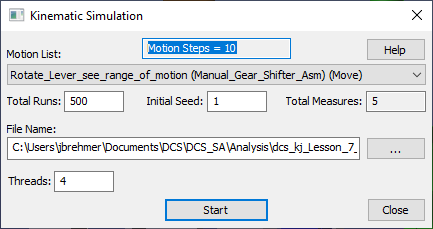
Motion list: This drop-down list allows the user to select the motion move used to repeat the simulation. The simulation will be repeated for each step in the motion move. Only one motion move can selected at a time.
Total Runs: Specifies how many builds are to be assembled and analyzed for each step in the selected motion.
Initial Seed: Is used to commence the random number generator for a simulation run.
Total Measures: The total number of active measurements in the model that will be reported from the Simulation analysis.
Browse...: Directory where results of the simulations will be saved in both .hst and .csv format.
Threads: The number of threads that will be used for the analysiss. 0 threads will run the single thread legacy seed generation. A single license is allowed up to 8 threads and another 3DCS license is pulled for every 8 additional threads. For example 16 threads requires 2 3DCS licenses while 17 threads requires 3 licenses. The maximum number of threads is determined by what your hardware can support or 64, whichever is lower
Start: Begins the simulation run.
Close: Closes the dialog box discarding any changes\entries.
Notes:•When running a Monte Carlo Simulation, with a Motion move active in a model, the Simulation will only build the Motion to its initial step to get results from Tolerances and GD&T. •Alternatively, the user can utilize the Design of Experiments user-dll (dcu_DOE_form.dll) to get results for each Motion Step set in the Motion Move. The user can add the StatRow, Raw Data, Monte Carlo Simulation, Sensitivity and GeoFactor results for each step. |