This will trace the contact pattern between gears visually which shows mounting misalignment. Gears are moved to a fixed position to trace the contact.
Gear Modeler
•Open the Gear Modeler and click Delete from Model.
•Now right click the System Angle Backlash from the Gear Drive Train Output Measurements section and active Drive Only option
•Deactivate System Axial Backlash by right clicking and selecting None.
•Right Click the System Flank Test and select Flank Test to activate.
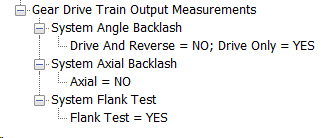
•Now select Apply this will create the Drive Moves and also the Flank Test Moves in the Model.
•Nominal Build and click Sweep to see the point pattern on Gear1 and Gear2
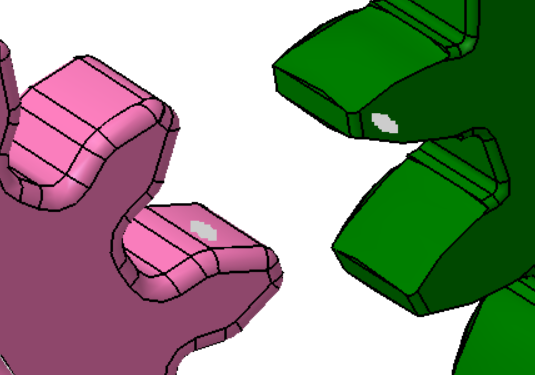
•Save the Model as Lesson4_FlankTest.