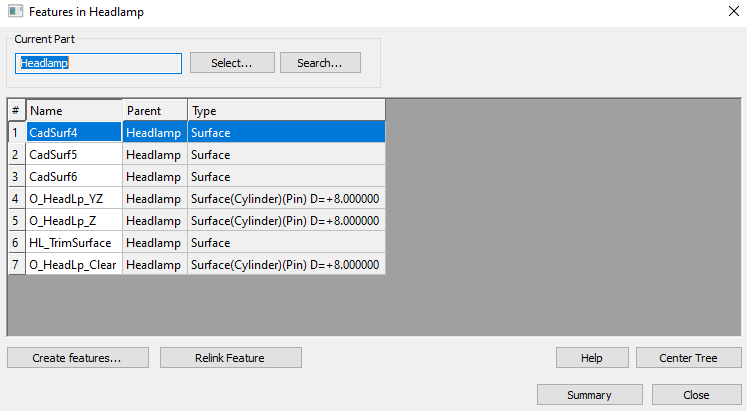•Users can use this tool to create new features, outside of creating through GD&T or Moves dialogs. •Users can rename the features from this Features dialog.
|
To launch, click on the ![]() Features button or user can right-click on a Feature and select [Feature], or double click the Features node from the Model Navigator.
Features button or user can right-click on a Feature and select [Feature], or double click the Features node from the Model Navigator.
Commands:
Select: Select a part or view a different part from the dialog, or view all features by selecting the top level assembly.
Search: Search through all available parts. Clearing out the name and Enter will show a list of parts in the model.
Create Features: Creates a new feature on a part. If the feature already exists, the function warnings the user "This feature already exists"
Relink Feature: Users can Relink an unlinked Feature, that could occur when a part has been replaced; or to link existing features to another surface to the same part.
Center Tree: Centers the selected feature in the Model Navigator.
Summary: Shows detailed information of the selected surface.
Best Practices - Relinking Features: Once a part was replaced, the features may not show them as broken links. Users can use the Relink Feature function even when the features are still linked to the part.
1.Open the Edit Features dialog.
2.Select the Feature in the list.
3.Select [Relink Feature]. A Selection dialog will open.
4.Select a surface to link to. Once selected, any Points existing on the surface will be applied onto the new surface.