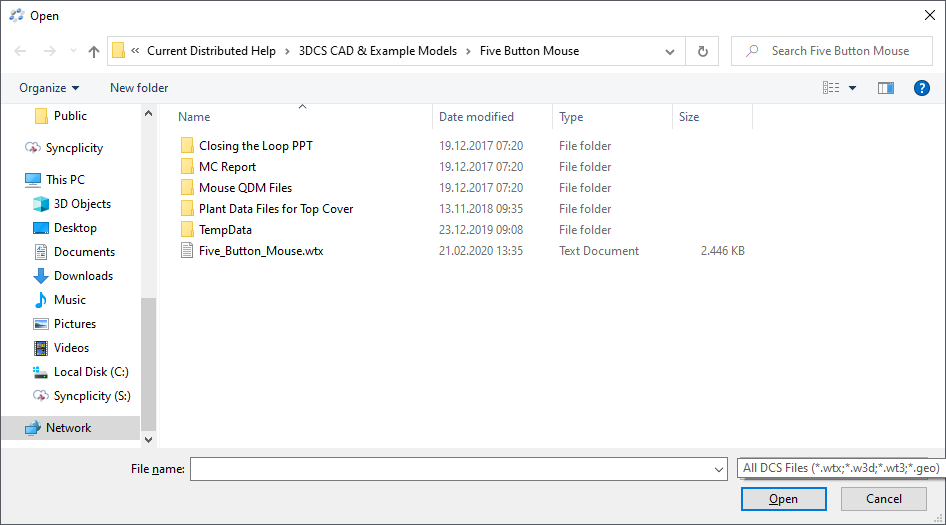Open: Used when an existing model file is to be loaded into the program. Open 3DCS files (*.WTX, *.W3D, *.WT3, *.GEO).
Procedure:
Click on Menu ![]()
![]() Open.
Open.
OR
1.Click on the![]() Open in the quick toolbar.
Open in the quick toolbar.
2.Browse to the desired folder
3.Select the desired model file (*.WTX).
4.The selected file loads its contents into the 3DCS program.