The Welcome menu opens when 3DCS Multi-CAD is first opened. It puts the functions
|
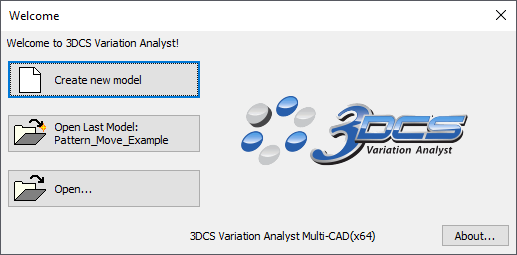
Create new model ![]() New. A new blank graph window and Model Navigator will open.
New. A new blank graph window and Model Navigator will open.
Open last mode: The last model that was opened will be shown here. Select this option to open the model.
Click on the![]() Open to open another model from the file explorer.
Open to open another model from the file explorer.
Note:•The setting Load last opened model on software start will hide the Welcome dialog when first starting 3DCS.
|