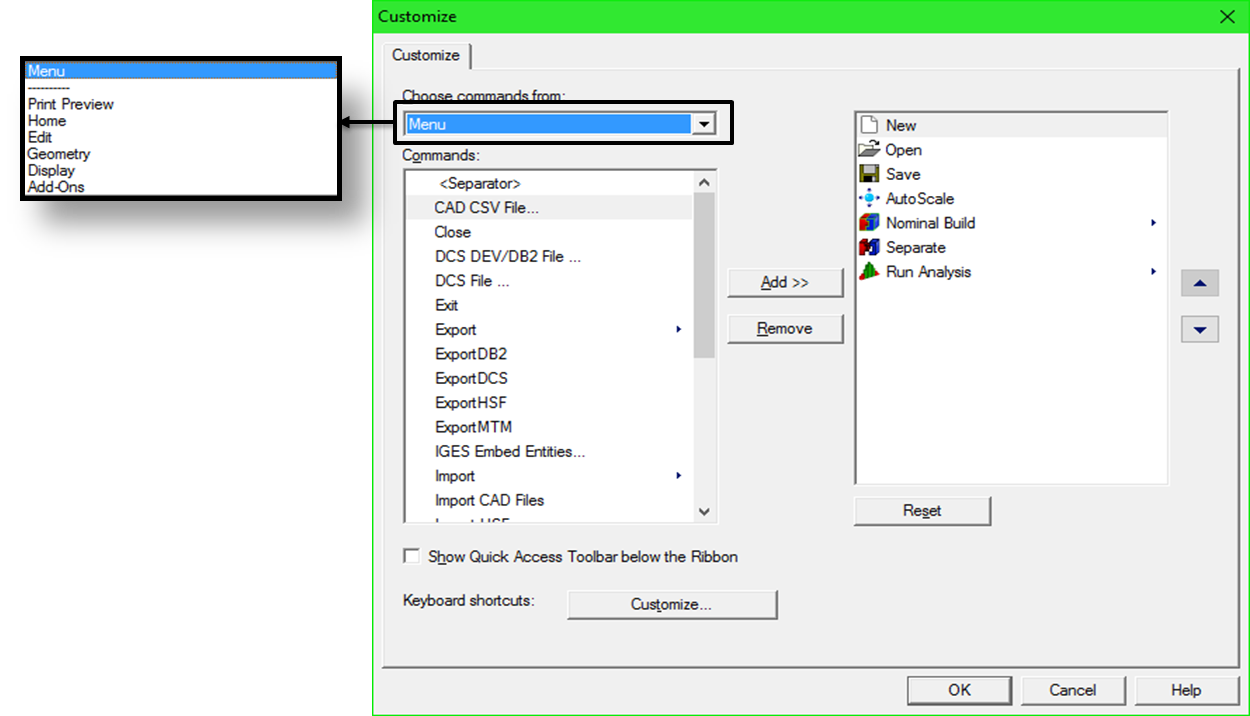User can customize the layout and position of the Quick Menu, above the tabs.
By default, the functions available on the Quick Menu is: New, Open, Save, Fit All, Nominal Build, Separate and Run Simulation. These functions can be rearranged, removed or, add other functions to the menu.
|
 Quick Menu Customization
Quick Menu Customization
The quick menu is an area of commonly used functions in 3DCS. The Menu can be customized to have other functions, or remove default functions.
•To the right of the Quick Menu, select
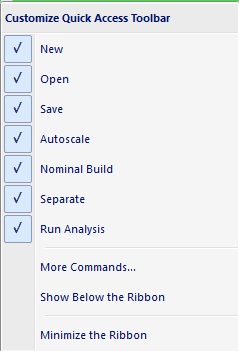
•More Commands: Opens the menu to add, reorganize, or remove functions from the Quick Menu.
•Show Quick Access toolbar below the Ribbon: This setting will move the quick toolbar below the ribbon. |