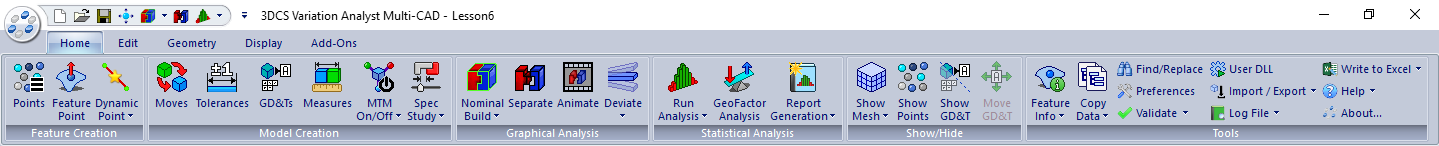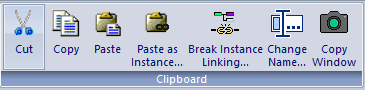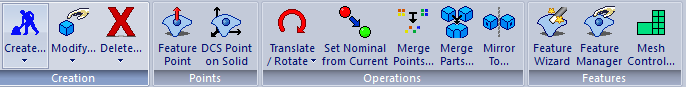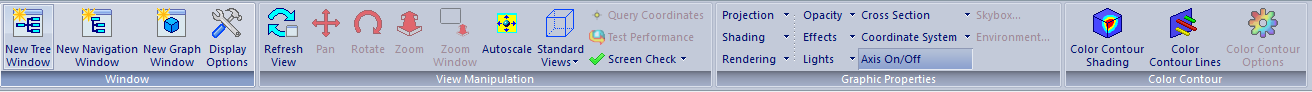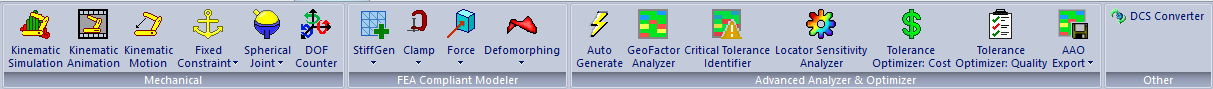In Multi-CAD, there are different tabs that house different functions, such as Model Creation, Feature Creation, View and Tools.
Within this section:Home Edit Geometry Display Add-ons
|
 Home Tab
Home Tab
The Home Tab, or General Tab, has all of the usual Feature and Modeling Creation functions, Preferences, Information and About the software.
|
 Edit Tab
Edit Tab
The Edit Tab houses most Copy, Paste, and other editing functions.
|
 Geometry
Geometry
The Geometry Tab has most of the Modify Feature or Modifying the CAD Geometry.
|
 Display
Display
The Display Tab has the New Tree and Graph Window, Display Options; View Orientation and Rotation for the mouse; and View, and Color Contour.
|
 Add-Ons
Add-Ons
The Add-On tab holds the additional licenses for available with 3DCS, such as Mechanical, Advanced Analyzer and Optimizer (AAO), and Compliant.
|