This option allows the user to change a parametric entity into equal point line segments. This is used when a point on the parametric entity needs to be created, such as a move point or measurement point.
Procedure:
•Click on Geometry ![]() Modify
Modify ![]()
![]() CAD Entities. This activates a dialog box with the name of the parametric entity in the title.
CAD Entities. This activates a dialog box with the name of the parametric entity in the title.
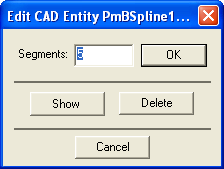
•The warning is simply stating that the assembly must be in its nominal position. The assembly cannot be in the middle of a build sequence.
•In the Segments text box, type in the number of segments and points you wish to have the entity split into.
•Click the Show button to view the segments and points in the Graph window.
•The Delete button completely deletes the parametric entity and doesn't create any points or lines. Be sure you want to delete the entity before pressing this button.
•Click on OK to finish or Cancel to exit the function.